Download VirtualReg Manager
Current Version: 1.0.0.1
VirtualReg Manager is a utility which creates virtual registry files and is also able to edit them through a regedit-like interface. It provides command line support for automation. Feel free to include this application in your freeware. Since it’s a .NET assembly, it works on every Windows platform.
– VirtualReg Manager (Windows platforms)
The main form (VirtualReg Manager) of this tool provides the visual interface to create a virtual registry. This can also be achieved through command line, as we’ll see later. One can decide whether to virtualize a key along with its subkeys or not.
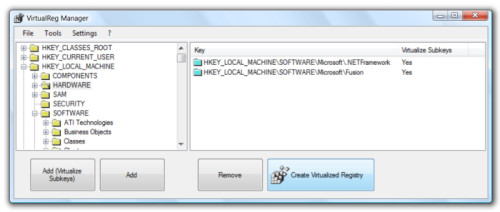
The virtual registry is an XML database. The format of this XML file looks like this:
F4240
AQAQAA==
1
YwA6AFwAAAA=
yEWDMkwyxgE=
ROfXLkwyxgE=
yEWDMkwyxgE= Numbers are stored in hex format, whereas all other data is base64 encoded. The virtual registry file can be edited with VirtualReg Editor (vregedit), which is very user-friendly as its interface is identical to regedit’s one.
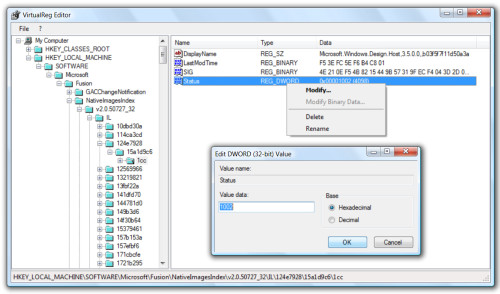
Creating a virtual registry from the GUI is okay for manual task, but tools can use the program’s command line to generate a virtual registry. In order to do that, a “.tovreg” file has to be passed as command line to the program. A tovreg file has this syntax:
[OPTIONS]
output="c:\....\fusion.vreg"
[HKEY_CLASSES_ROOT\CLSID]
[HKEY_LOCAL_MACHINE\Software\Microsoft\Fusion]
subkeys=true As you can see, it’s a simply ini file. If the “subkeys” parameter is missing, then subkeys are not virtualized.
