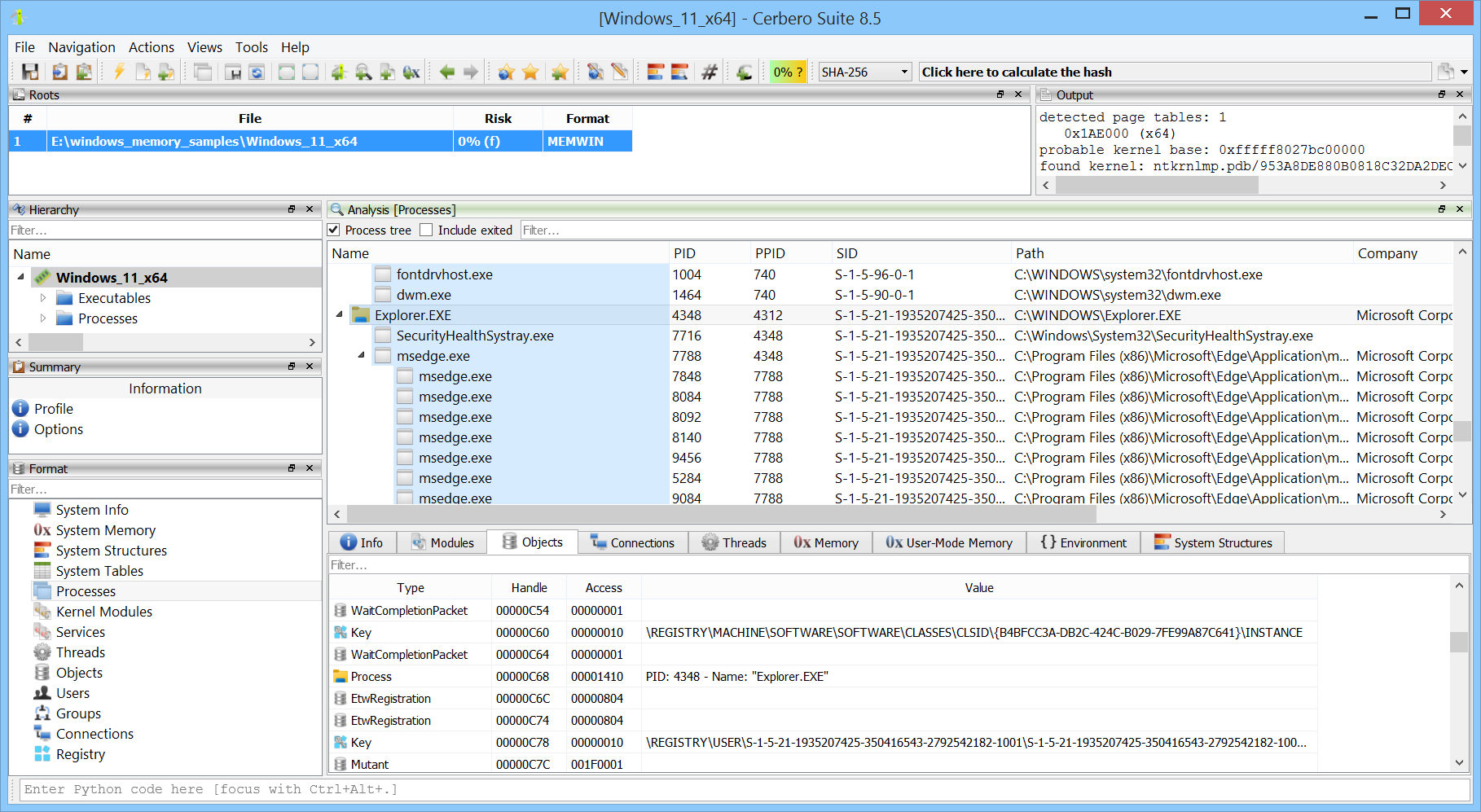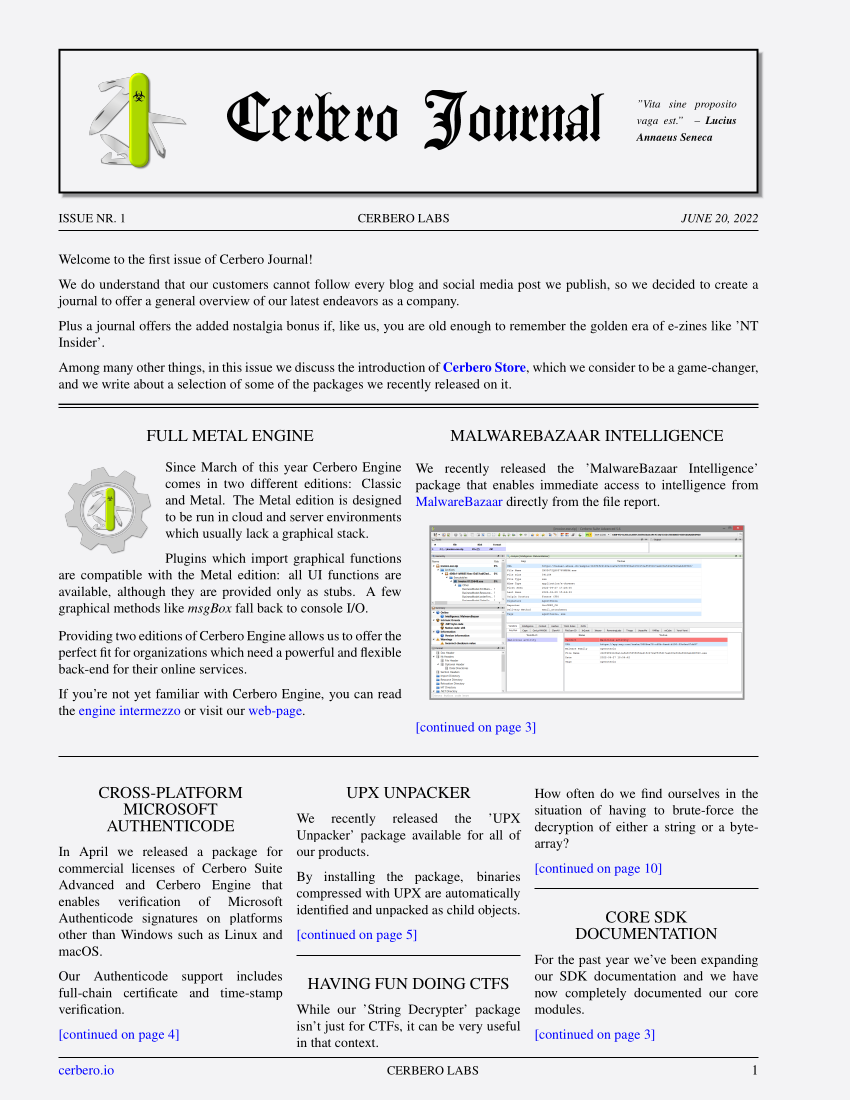It has been many years since the last update of what had started as a hobby side-project when I was 19. I’m sorry that I haven’t updated the CFF for such a long time, given that thousands of people use it every day. A few months ago I stopped working for Hex-Rays to fully dedicate myself to my own company and thus I have decided that I have now the time and the energy (barely) to finally update the CFF.
Over the years I’ve received several bugfix requests, but couldn’t oblige because of the lack of time. If you’re interested that a particular fix goes into the upcoming release, please leave a comment under this blog post or drop me an email to ntcore@gmail.com (feel free to repeat the request, as it might have been lost during the years).
Please don’t include radical changes or improvements, we’ll leave that for later maybe. If your company needs professional PE inspection (not editing), I’d advice you to check out my current commercial product at cerbero.io/profiler, which doesn’t cover ‘just’ the Portable Executable format.
UPDATE: Uploaded new version with the following improvements:
– Dropped Itanium version
– Added ENCLog and ENCMap .NET tables
– Modify resources of system files (MUI limitation)
– Fixed resource loop bug
– Fixed MDTables string overflow bug
– Fixed command line scripting bug
– Fixed ‘Select All’ bug in hex editor
– Fixed missing offset check in .NET tables
– Fixed missing reloc size check
– Fixed scripting handles bug
– Use FTs when OFTs are invalid
– Updated UPX
You can continue to leave comments or send me emails. As soon as there are enough new bug reports, I’ll upload a new version. In time, maybe, some small improvements could be included apart from bug fixes.