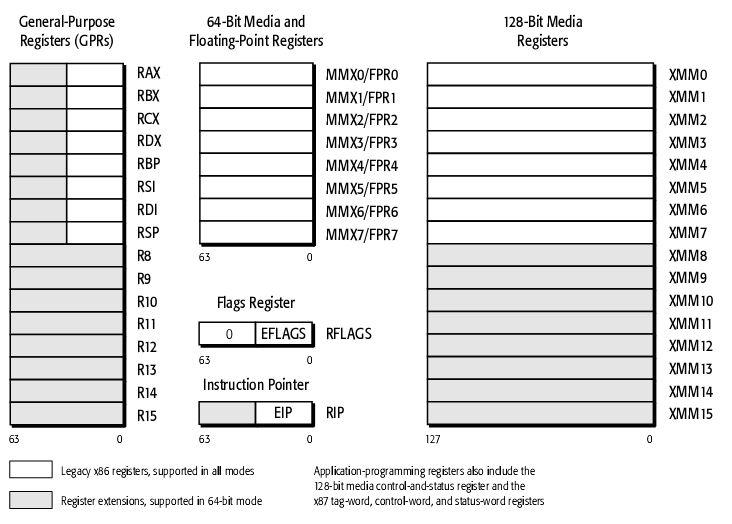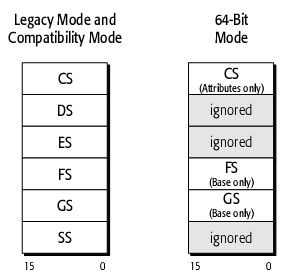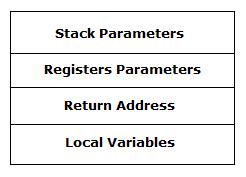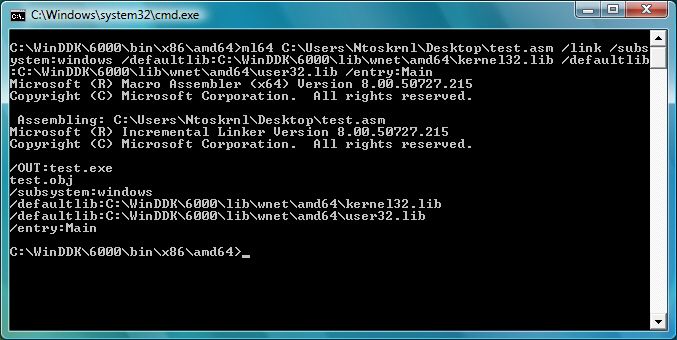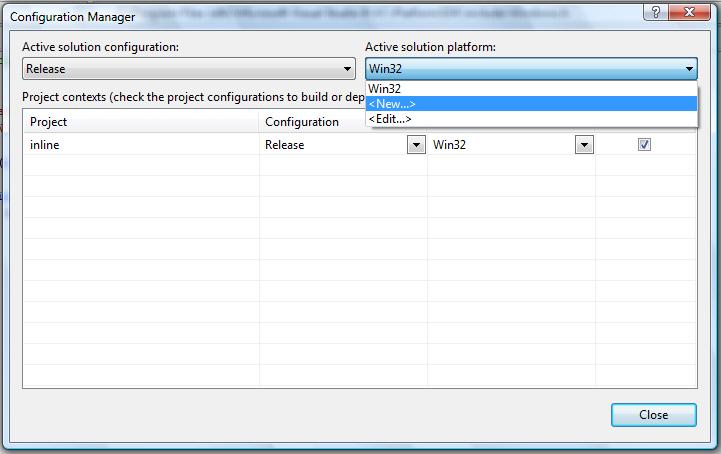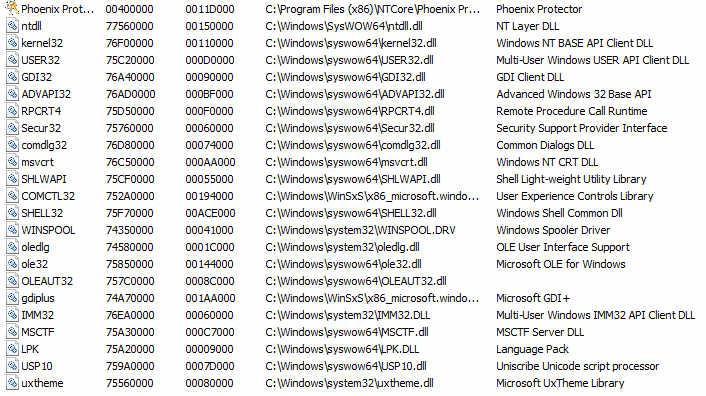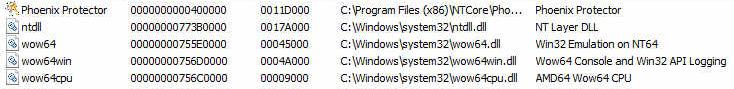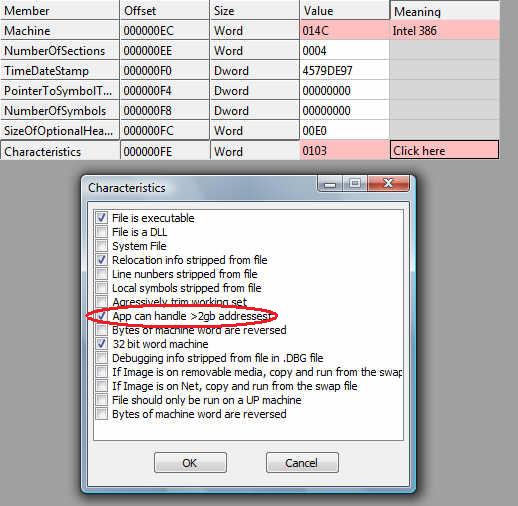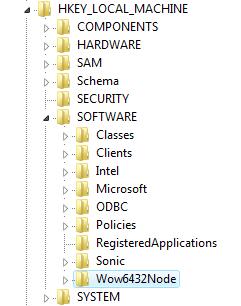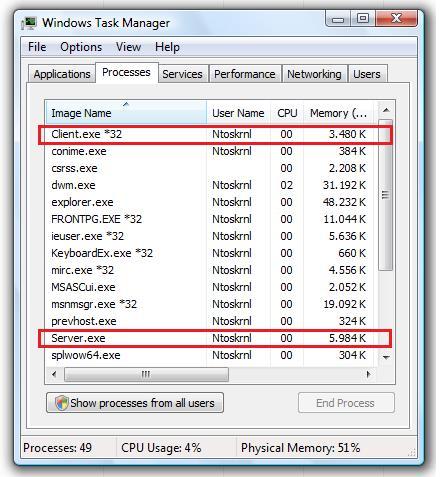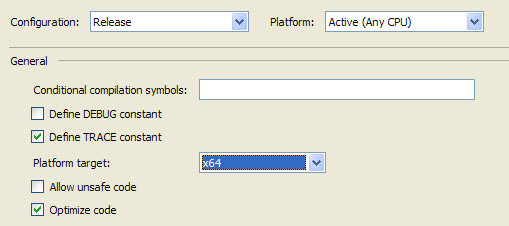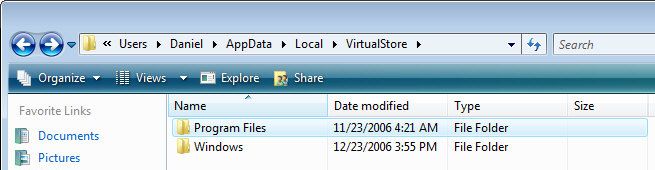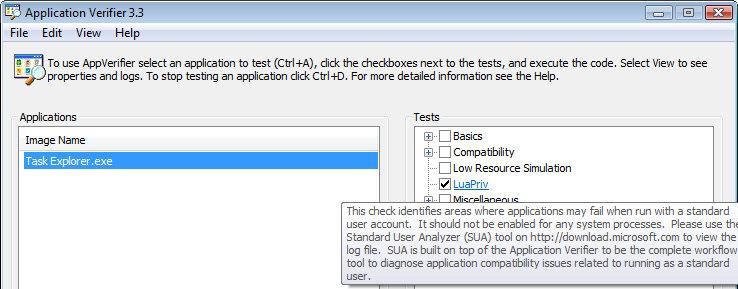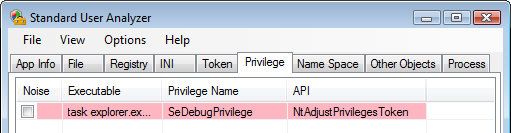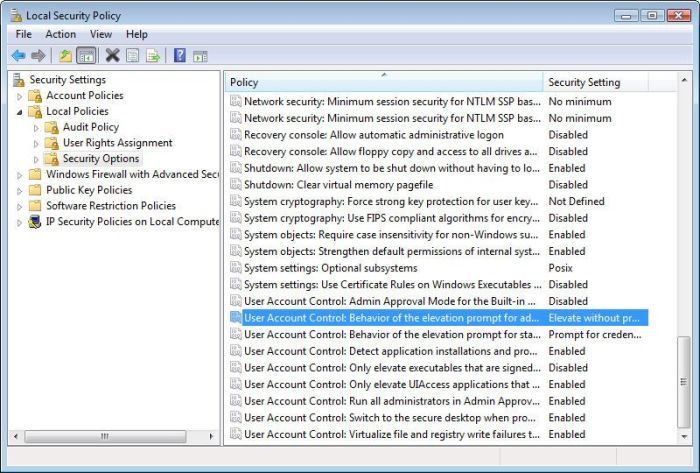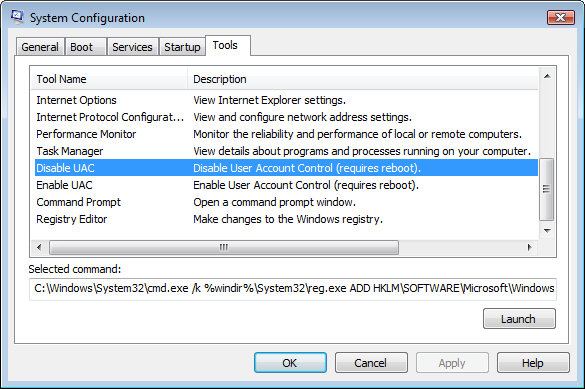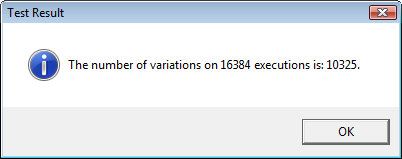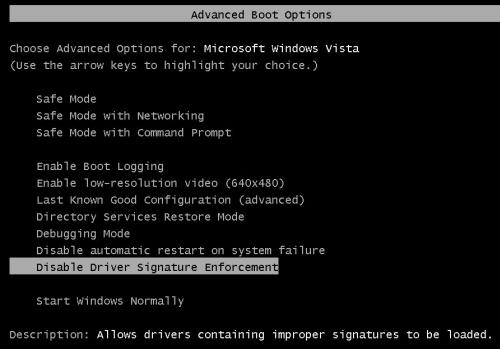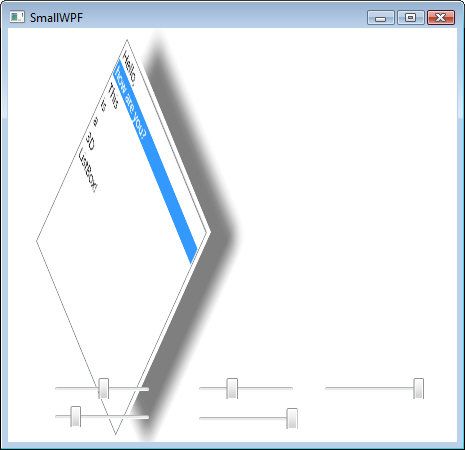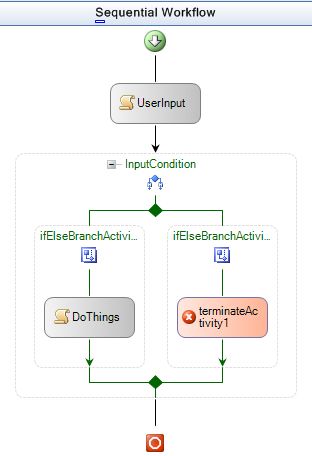Moving to Windows x64
Index
This is an introduction to Windows Vista and the x64 architecture. Writing an
article like this is always uneasy, because there's plenty to talk about, but on
the other hand it's an article, not a book. I tried to focus on some important
aspects, but it goes without saying it that I had to cut out a lot (e.g. the
User-Mode Driver Framework, and I'm very sorry for that). This is just
a general overview on certain topics, if you want to learn more, then you
should really consider turning to specific guides. Also, I won't talk about some
obvious matters of the x64 architecture, like the fact that applications can now
access a larger memory range etc. This article should be considered a quick
upgrade for x86/XP developers.
At the
time I write this article I've been using Windows Vista for a month and its
official release is scheduled for January 30th (so, in another month). I moved
to x64 with XP some months ago and at the time I did I was surprised that I
found all the drivers for my devices. But, as we know, Windows Vista requires
drivers to be certified, and in order to get the certification companies have to
supply a x64 version of the driver. No certification will be released for
x86-only drivers. However, at the moment I write, a lot of applications like
virtual drive encrypters
don't provide drivers for Vista (since x64 versions haven't got a
certificate). If you didn't know about the certification, don't worry, I'll talk
about it later and you'll see that it's still possible to run drivers without it.
I just wanted to say that hardware compatibility is no longer an issue like it
was one year ago, and by switching to Windows Vista x64 you're not taking too
much chances.
I tried to organize this article in two sections, one about the changes
brought us by x64 and then by Vista. I tried as hard as possible to separate
these two things, because the x64 technology already existed under Windows XP,
so it was important to me that the reader was given a clear distinction between
those things that affect only Vista and those ones which affect both topics.
In this paragraph I'll try to explain the basics of x64 assembly. I assume
the reader is already familiar with x86 assembly, otherwise he won't be
able to make heads or tails of this paragraph. Moreover, since this is just a
very (but very) brief guide, you'll have to look into the
AMD64 documentation
for more advanced stuff. Some stuff I won't even mention, you'll see by yourself
that some instructions are no longer in use:
for instance, that the lea instruction has completely taken place of the mov
offset.
What you're going to notice at once is that there are some more registers in
the x64 syntax:
- 8 new general-purpose registers (GPRs).
- 8 new 128-bit XMM registers.
Of course, all general-purpose registers are 64 bits wide. The old ones we
already knew are easy to recognize in their 64-bit form: rax, rbx, rcx, rdx,
rsi, rdi, rbp, rsp (and rip if we want to count the instruction pointer). These
old registers can still be accessed in their smaller bit ranges, for instance:
rax, eax, ax, ah, al. The new registers go from r8 to r15, and can be accessed
in their various bit ranges like this: r8 (qword), r8d (dword), r8w (word), r8b
(low byte).
Here's a figure taken from the AMD docs:
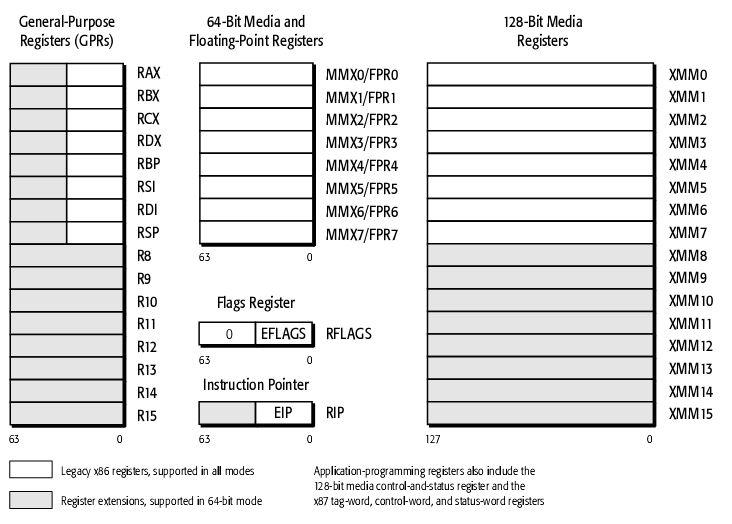
Applications can still use segments registers as base for addressing, but the
64-bit mode only recognizes three of the old ones (and only two can be used for
base address calculations). Here's another figure:
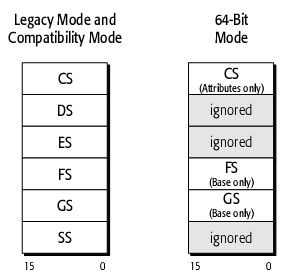
And now, the most important things. Calling convention and stack. x64
assembly uses FASTCALLs as calling convention, meaning it uses registers to pass
the first 4 parameters (and then the stack). Thus, the stack frame is made of:
the stack parameters, the registers parameters, the return address (which I
remind you is a qword) and the local variables. The first parameter is the rcx
register, the second one rdx, the third r8 and the fourth r9. Saying that the
parameters registers are part of the stack frame, makes it also clear that any
function that calls another child function has to initialize the stack providing
space for these four registers, even if the parameters passed to the child
function are less than four. The initialization of the stack pointer is done
only in the prologue of a function, it has to be large enough to hold all the
arguments passed to child functions and it's always a duty of the caller to
clean the stack. Now, the most important thing to understand how the space is
provided in the stack frame is that the stack has to be 16-byte aligned. In
fact, the return address has to be aligned to 16 bytes. So, the stack space will
always be something like 16n + 8, where n depends on the number of parameters. Here's a small figure of a stack frame:
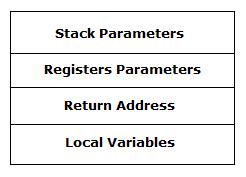
Don't worry if you haven't completely figured out how it works: now we will
see a few code samples, which, in my opinion, always make the theory a lot
easier to understand. Let us take for instance a hello-world application like:
int
WINAPI _tWinMain(HINSTANCE
hInstance, HINSTANCE
hPrevInstance, LPSTR
szCmdLine, int
iCmdShow)
{
MessageBox(NULL,
_T("Hello World!"), _T("My
First x64 Application"), 0);
return 0;
}
This code disassembled would look like:
.text:0000000000401220
sub_401220 proc near
; CODE XREF: start+10E p
.text:0000000000401220
.text:0000000000401220
arg_0=
qword ptr 8
.text:0000000000401220
arg_8=
qword ptr 10h
.text:0000000000401220
arg_10=
qword ptr 18h
.text:0000000000401220
arg_18=
dword ptr 20h
.text:0000000000401220
.text:0000000000401220
mov [rsp+arg_18],
r9d
.text:0000000000401225 mov [rsp+arg_10],
r8
.text:000000000040122A mov [rsp+arg_8],
rdx
.text:000000000040122F mov [rsp+arg_0],
rcx
.text:0000000000401234 sub rsp,
28h
.text:0000000000401238
xor r9d, r9d
; uType
.text:000000000040123B
lea r8, Caption
; "My First x64 Application"
.text:0000000000401242
lea rdx, Text
; "Hello World!"
.text:0000000000401249
xor ecx, ecx
; hWnd
.text:000000000040124B
call cs:MessageBoxA
.text:0000000000401251
xor eax, eax
.text:0000000000401253
add rsp, 28h
.text:0000000000401257
retn
.text:0000000000401257
sub_401220 endp
The stack pointer initialization is all about the things I said earlier.
Since we are calling a child-function with parameters we need the space for all
four parameter registers (0x20, this value is already aligned to 16 byte) and
the return address (0x08). Thus, we'll have 0x28. Remember that if the
stack-value is too small or is not aligned, your code will crash at once. Also,
don't wonder why there's no ExitProcess in this function: compiling the code
above with Visual C++ adds always a stub (WinMainCRTStartup) which then calls
our WinMain. So, the ExitProcess is in the stub code. But what happens when the
code before the MessageBox calls a function which take seven parameters instead
of four?
.text:0000000000401180
sub_401180 proc near
; CODE XREF: sub_4011F0+4 p
.text:0000000000401180
; sub_4011F0+11 p
.text:0000000000401180
.text:0000000000401180
var_28=
qword ptr -28h
.text:0000000000401180
var_20=
qword ptr -20h
.text:0000000000401180
var_18=
qword ptr -18h
.text:0000000000401180
.text:0000000000401180
sub rsp, 48h
.text:0000000000401184
lea rax,
unk_402040
.text:000000000040118B
mov [rsp+48h+var_18],
rax
.text:0000000000401190 lea rax,
unk_402044
.text:0000000000401197
mov [rsp+48h+var_20],
rax
.text:000000000040119C lea rax,
unk_402048
.text:00000000004011A3
mov [rsp+48h+var_28],
rax
.text:00000000004011A8 lea r9,
qword_40204C ;
__int64
.text:00000000004011AF lea r8,
qword_40204C+4
; __int64
.text:00000000004011B6
lea rdx,
unk_402054
; __int64
.text:00000000004011BD
lea rcx, aAa
; "ptr"
.text:00000000004011C4
call TakeSevenParameters
.text:00000000004011C9
xor r9d, r9d
; uType
.text:00000000004011CC
lea r8, Caption
; "My First x64 Application"
.text:00000000004011D3
lea rdx, Text
; "Hello World!"
.text:00000000004011DA
xor ecx, ecx
; hWnd
.text:00000000004011DC
call cs:MessageBoxA
.text:00000000004011E2
add rsp, 48h
.text:00000000004011E6
retn
.text:00000000004011E6
sub_401180 endp
As said, the child function takes 7 parameters, making
it necessary to provide space for 3 extra parameters on the stack. So, 7 * 8 =
0x38, which aligned to 16byte is 0x40. Providing, then, space for the return
address makes it 0x48, our value indeed. I think you have understood the
stack-frames logic by now, it's actually quite easy to understand it, but it
needs a second to revert from the old x86/stdcall logic to this one. But now
enough of this, now that we've seen how the x64 code works, we'll try compiling
an assembly source by ourselves.
Before we start, I have to make something clear. There
are some assemblers over the internet which make the job easier, mainly because
the initialize the stack by themselves or they create code that is easy to
converto from/to x86. But I think that is not the point here in this article. In
fact, I'm going to use the microsoft assembler (ml64.exe), which requires you to
write everything down, just like in the disassembly. Another option could be
compiling the with another assembler and then link it with ml64. I think the
reader should really make these decisions on his own. As far as I am concerned,
I don't believe that much code should be written in assembly and avoided
whenever it could be done. This new x64 technology is a good opportunity to
re-think about these matters. In the last years I always wrote 64-bit compatible
code in C/C++ (I mean unmanaged, of course) and when I had to recompile a
project of 70,000 lines of code for x64, I didn't had to change one single line
of code (I'll talk about the C/C++ programming later). Despite of all the macros
an assembler offers, I seriously doubt that people who wrote their whole code in
assembly will be able to switch so easily to x64 (remember one day even the IA64
syntax could be adopted). I think in most cases the obvious choice will be
not converting to the new technology and stick to x86, but this isn't always
possible, it depends on the software category.
The microsoft assembler is contained in the SDK and in
the DDK (WDK for Vista). Right now, I'm using Vista's WDK, which I freely
downloaded from the msdn. The first sample of code I'm going to show you is a
simple Hello-World messagebox application.
extrn
MessageBoxA : proc
extrn ExitProcess :
proc
.data
body
db 'Hello World!', 0
capt db 'My First x64 Application', 0
.code
Main proc
sub rsp, 28h
xor r9d, r9d
; uType = 0
lea r8, capt
; lpCaption
lea rdx, body
; lpText
xor rcx, rcx
; hWnd = NULL
call MessageBoxA
xor ecx,
ecx ; exit code
= 0
call ExitProcess
Main endp
end
As you can see, I didn't bother unwinding the stack,
since I call ExitProcess. The syntax is very similar to the old MASM one,
although there are a few dissimalirites. The ml64 console output should be something like this:
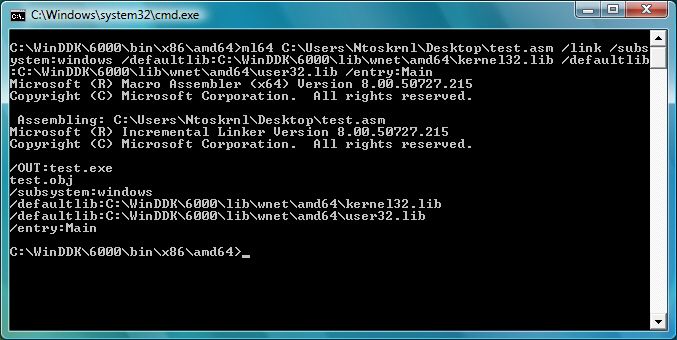
The command line to compile is:
ml64 C:\...\test.asm /link /subsystem:windows
/defaultlib:C:\WinDDK\6000\lib\wnet\amd64\kernel32.lib
/defaultlib:C:\WinDDK\6000\lib\wnet\amd64\user32.lib /entry:Main
If the libs are not in the same directory as ml64.exe, you'll
have to provide the path like I did. The entry has to be provided, otherwise you
would have to use WinMainCRTStartup as main entry.
The next sample of code I'm going to show you displays a window
calling CreateWindowEx. What you're going to learn through this code is
structure alignment and how integrating resources in your projects. Like I said
earlier, I don't want to encourage you to write your windows in assembly, but I
believe that this sort of code is good for learning. Now the code, afterwards
the explanation.
- Download test.zip from here - 16
KB
test.zip
------------------------------------------------------------------------------
extrn GetModuleHandleA :
proc
extrn MessageBoxA :
proc
extrn RegisterClassExA :
proc
extrn CreateWindowExA :
proc
extrn DefWindowProcA :
proc
extrn ShowWindow :
proc
extrn GetMessageA :
proc
extrn TranslateMessage :
proc
extrn DispatchMessageA :
proc
extrn PostQuitMessage :
proc
extrn DestroyWindow :
proc
extrn ExitProcess :
proc
WNDCLASSEX struct
cbSize
dd ?
style
dd ?
lpfnWndProc
dq ?
cbClsExtra
dd ?
cbWndExtra
dd ?
hInstance
dq ?
hIcon
dq ?
hCursor
dq ?
hbrBackground
dq ?
lpszMenuName
dq ?
lpszClassName
dq ?
hIconSm
dq ?
WNDCLASSEX ends
POINT struct
x
dd ?
y
dd ?
POINT ends
MSG struct
hwnd
dq ?
message
dd ?
padding1
dd ?
; padding
wParam
dq ?
lParam
dq ?
time
dd ?
pt
POINT <>
padding2
dd ?
; padding
MSG ends
.const
NULL equ 0
CS_VREDRAW
equ 1
CS_HREDRAW equ 2
COLOR_WINDOW equ 5
; WS_OVERLAPPEDWINDOW = (WS_OVERLAPPED | WS_CAPTION | WS_SYSMENU | WS_THICKFRAME | WS_MINIMIZEBOX | WS_MAXIMIZEBOX)
WS_OVERLAPPEDWINDOW equ 0CF0000h
CW_USEDEFAULT
equ 80000000h
SW_SHOW equ 5
WM_DESTROY
equ 2
WM_COMMAND equ 111h
IDC_MENU
equ 109
IDM_ABOUT equ 104
IDM_EXIT
equ 105
.data
szWindowClass
db 'FirstApp', 0
szTitle db 'My First x64 Windows', 0
szHelpTitle
db 'Help', 0
szHelpText db 'This will be a big help...', 0
.data?
hInstance
qword ?
hWnd qword ?
wndclass
WNDCLASSEX <>
wmsg MSG <>
.code
WndProc:
; proc hWnd : qword, uMsg : dword, wParam : qword, lParam : qword
mov [rsp+8], rcx
; hWnd (save parameters as locals)
mov [rsp+10h], edx
; Msg
mov [rsp+18h], r8
; wParam
mov [rsp+20h], r9
; lParam
sub rsp, 38h
cmp edx, WM_DESTROY
jnz @next1
xor ecx, ecx
; exit code
call PostQuitMessage
xor rax, rax
add rsp, 38h
ret
@next1:
cmp edx, WM_COMMAND
jnz @default
mov rbx, rsp
add rbx, 38h
mov r10, [rbx+18h]
; wParam
cmp r10w, IDM_ABOUT
jz @about
cmp r10w, IDM_EXIT
jz @exit
jmp @default
@about:
xor r9d, r9d
lea r8, szHelpTitle
lea rdx, szHelpText
xor ecx, ecx
call MessageBoxA
jmp @default
@exit:
mov rbx, rsp
add rbx, 38h
mov rcx, [rbx+8h]
; hWnd
call DestroyWindow
xor rax, rax
add rsp, 38h
ret
@default:
mov rbx, rsp
add rbx, 38h
mov r9, [rbx+20h]
; lParam
mov r8, [rbx+18h]
; wParam
mov edx, [rbx+10h]
; Msg
mov rcx, [rbx+8]
; hWnd
call DefWindowProcA
add rsp, 38h
ret
MyRegisterClass: ; proc hInst : qword
sub rsp, 28h
mov wndclass.cbSize, sizeof WNDCLASSEX
mov eax, CS_VREDRAW
or eax, CS_HREDRAW
mov wndclass.style, eax
lea rax, WndProc
mov wndclass.lpfnWndProc, rax
mov wndclass.cbClsExtra, 0
mov wndclass.cbWndExtra, 0
mov wndclass.hInstance, rcx
mov wndclass.hIcon, NULL
mov wndclass.hCursor, NULL
mov wndclass.hbrBackground, COLOR_WINDOW
mov wndclass.lpszMenuName, IDC_MENU
lea rax, szWindowClass
mov wndclass.lpszClassName, rax
mov wndclass.hIconSm, NULL
lea rcx, wndclass
call RegisterClassExA
add rsp, 28h
ret
InitInstance: ; proc hInst : qword
sub rsp, 78h
mov rax, CW_USEDEFAULT
xor rbx, rbx
mov [rsp+58h], rbx
; lpParam
mov [rsp+50h], rcx
; hInstance
mov [rsp+48h], rbx
; hMenu = NULL
mov [rsp+40h], rbx
; hWndParent = NULL
mov [rsp+38h], rbx
; Height
mov [rsp+30h], rax
; Width
mov [rsp+28h], rbx
; Y
mov [rsp+20h], rax
; X
mov r9d, WS_OVERLAPPEDWINDOW
; dwStyle
lea r8, szTitle
; lpWindowName
lea rdx, szWindowClass
; lpClassName
xor ecx, ecx
; dwExStyle
call CreateWindowExA
mov hWnd, rax
mov edx, SW_SHOW
mov rcx, hWnd
call ShowWindow
mov rax, hWnd
; set return value
add rsp,78h
ret
Main proc
sub rsp, 28h
xor rcx, rcx
call GetModuleHandleA
mov hInstance, rax
mov rcx, rax
call MyRegisterClass
test rax, rax
jz @close
; if the RegisterClassEx fails, exit
mov rcx, hInstance
call InitInstance
test rax, rax
jz @close
; if the InitInstance fails, exit
@handlemsgs:
; message processing routine
xor r9d, r9d
xor r8d, r8d
xor edx, edx
lea rcx, wmsg
call GetMessageA
test eax, eax
jz @close
lea rcx, wmsg
call TranslateMessage
lea rcx, wmsg
call DispatchMessageA
jmp @handlemsgs
@close:
xor ecx, ecx
call ExitProcess
Main endp
end
--------------------------------------------------------------------------------------
As you can see, I tried to stay as low level as I could. The
reason why I avoided for other functions other than the main the proc macro is
that the ml64 puts a prologue end an epilogue, which I didn't want, by itself.
Avoiding the macro made it possible to define my own stack frame without any
intermission by the compiler. The first thing to notice scrolling this code is
the structure:
MSG struct
hwnd
dq ?
message
dd ?
padding1
dd ?
; padding
wParam
dq ?
lParam
dq ?
time
dd ?
pt
POINT <>
padding2
dd ?
; padding
MSG ends
It requires two paddings which the x86
declaration of the same structure didn't. The reason, in a few words, is that
qword members should be aligned to qword boundaries (this for the first
padding). The additional padding at the end of the structure follows the rule
that: every structure should be aligned to its largest member. So, being its
largest member a qword, the structure should be aligned to an 8-byte boundary.
To compile this sample, the command line
is:
ml64 c:\myapp\test.asm /link
/subsystem:windows /defaultlib:C:\WinDDK\6000\lib\wnet\amd64\kernel32.lib
/defaultlib:C:\WinDDK\6000\lib\wnet\amd64\user32.lib /entry:Main
c:\myapp\test.res
test.res is a file I took from a VC++
wizard project, I was too lazy to make on by myself. Anyway, making a resource
file is very easy with the VC++, but no one forbids you to use the notepad, it
just takes more time. To compile the resource file all you need to do is to use
the command line: "rc test.rc".
I think the rest of the code is pretty easy
to understand. I didn't cover everything with this paragraph, but now
you should have quite a good insight into x64 assembly. Let's move on.
Writing x64 compatible code in C/C++ is very easy. All what it takes is to
follow some basic rules. The most common mistake that make that makes 99% of the
old 32bit sources uncompatible is wrong casting. For Instance:
ptr1 = (DWORD) (sizoef (x) + ptr2);
<-- WRONG!
This line of code assumes that pointers are 32bit long,
but on x64 pointers are 64bit long and the line of code above basically
truncates the pointer making it invalid. So, always cast like this:
ptr1 = (ULONG_PTR) (sizoef (x) + ptr2);
<-- RIGHT!
It doesn't matter if you use ULONG_PTR, LONG_PTR,
DWORD_PTR or whatever. The important thing is that you use one of these defines
(or directly by pointer type: (void *)).
Keep in mind that all handles and handle derivates
are qwords. HANDLE, HKEY, HICON, HBITMAP, HINSTANCE, HMODULE, HWND etc. etc.
These are all 64bit long, even though they're not all the same handle
(HINSTANCE, for example, is just a pointer, not a real handle). Even WPARAM and
LPARAM are now 64bit long. There's no rule to follow, just don't assume these
types are 32 or 64bit long: write code that is compatible with both conditions:
HWND *hWndArray = (HWND *) malloc(sizeof (DWORD) *
n); <-- WRONG!
Instead write:
HWND *hWndArray = (HWND *) malloc(sizeof (HWND) *
n); <-- RIGHT!
As you can see this isn't a rule, just good sense.
The defines to use for writing architecture-dependent
code are:
| _M_IX86 |
x86 code only. |
| _M_AMD64 |
x64 code only. |
| _M_IA64 |
Itanium code only. |
| _WIN32 |
32bit code (x86, maybe ARM for WINCE). |
| _WIN64 |
64bit code (x64, Itanium). |
if you want to write, for example, a piece of code for x86 only, you could
write:
#ifdef _M_IX86
// x86 only code
#endif
Now that you know all the rules, you just have to compile your project for
x64. Keep in mind that every project in VC++ (nowadays) starts with a x86
configuration: it's your job to add a project configuration to the project, but
don't worry it's very easy. All you have to do is open the configuration manager
(Build -> Configuration Manager) and then under "Active solution platform" click
New, just like this:
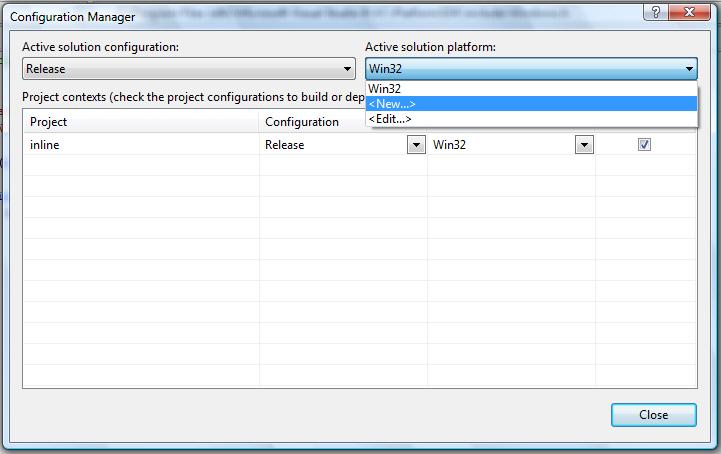
A dialog box will pop up where you can choose the new platform
which for to create a new project configuration. There's nothing more to do,
except to build.
Bad news! Microsoft completely removed the support for inline assembly in C/C++,
both for user and kernel mode.
If you try to compile a code sample like this on x64/Itanium:
int _tmain(int
argc, _TCHAR*
argv[])
{
__asm int 3;
return 0;
}
It will give you more than just one error. Being the __asm keyword no
longer supported, the __naked declspec was removed as well (since it doesn't
make sense without inline assembly).
Now, prepare for the good news. Before
you start thinking about using external asm files or stuff like that, you should
know that the VC++ offers some very powerful assembly intrinsics. The header to
include to use these intrinsics is "intrin.h". Let's take for a code sample the
intrinsics _ReturnAddress() and
_AddressOfReturnAddress(). The first one gives us
the return address of the current function and the second one the address of the return
address itself. Let's analyze this little code sample that I took from the MSDN:
int
_tmain(int
argc, _TCHAR*
argv[])
{
void*
pvAddressOfReturnAddress = _AddressOfReturnAddress();
printf_s("%p\n",
pvAddressOfReturnAddress);
printf_s("%p\n",
*((void**)
pvAddressOfReturnAddress));
printf_s("%p\n",
_ReturnAddress());
return 0;
}
The second and the third printf_s will show
the same output, since both display the return address of the current function.
These intrinsics are very powerful, and nothing can stop us from doing some of
the old tricks we did with inline assembly. For instance, having the address of
the return address could give me the possibility of changing it and making the
function return somewhere else. Let's try that:
ULONG_PTR
OldAddress = 0;
void f1()
{
printf_s("Hello
there!\n");
ULONG_PTR *pAddressOfReturnAddress
= (ULONG_PTR *)
_AddressOfReturnAddress();
if (OldAddress
== 0)
{
OldAddress
= *pAddressOfReturnAddress;
*pAddressOfReturnAddress
= (ULONG_PTR) &f1;
}
else
{
*pAddressOfReturnAddress
= OldAddress;
}
}
The output of this function is:
That's because, as you can see from the code, I changed the return address of
the current function making it execute again. I put a condition to make it
execute again just once, otherwise it would have brought to an endless loop. An
important thing to know is that this sample works in Release mode only if you
disable code optimization, otherwise the VC++ will remove the line of code which
sets the new return address. I'm sure there are ways to trick the VC++ not to do
this, but the problem is that if the function is called just by one caller like
this one, the VC++ will put the code of the function directly in the caller one,
so setting a new return address under these conditions is a bit risky. Disabling
optimization is, I believe, the safest way to act.
Enough of this trivia. Here's a list of the intrinsics for x64 taken from the
MSDN (many of them are supported on x86 as well):
| _AddressOfReturnAddress |
Provides the address of the memory location that holds the return
address of the current function. This address may not be used to access
other memory locations (for example, the function's arguments). |
| __addgsbyte, __addgsword,
__addgsdword, __addgsqword |
Add a value to a memory location specified by an offset relative to
the beginning of the GS segment. |
| __assume |
Passes a hint to the optimizer. |
| _BitScanForward, _BitScanForward64 |
Search the mask data from least significant bit (LSB) to the most
significant bit (MSB) for a set bit (1). |
| _BitScanReverse, _BitScanReverse64 |
Search the mask data from most significant bit (MSB) to least
significant bit (LSB) for a set bit (1). |
| _bittest, _bittest64 |
Generates the bt instruction, which examines the bit in
position b of address
a, and returns the value of that bit. |
| _bittestandcomplement,
_bittestandcomplement64 |
Generate the btc instruction, which examines bit
b of the address a, returns its current value, and sets the bit to its complement. |
| _bittestandreset,
_bittestandreset64 |
Generate the btr instruction, which examines bit b of the
address a, returns its current value, and resets the bit to 0. |
| _bittestandset, _bittestandset64 |
Generate the bts instruction, which examines bit
b of the address a, returns its current value, and sets the bit to 1. |
| __debugbreak |
Causes a breakpoint in your code, where the user will be prompted to
run the debugger. |
| _disable |
Disables interrupts. |
| __emul, __emulu |
Performs multiplications that overflow what a 32-bit integer can
hold. |
| _enable |
Enables interrupts. |
| __faststorefence |
Guarantees that every preceding store is globally visible before any
subsequent store. |
| __getcallerseflags |
Returns the EFLAGS value from the caller's context. |
| __inbyte |
Generates the in instruction, returning one byte read from
the port specified by Port. |
| __inbytestring |
Reads data from the specified port using the rep insb
instruction. |
| __incgsbyte, __incgsword,
__incgsdword, __incgsqword |
Add one to the value at a memory location specified by an offset
relative to the beginning of the GS segment. |
| __indword |
Reads one double word of data from the specified port using the in instruction. |
| __indwordstring |
Reads data from the specified port using the rep insd
instruction. |
| __int2c |
Generates the int 2c instruction, which triggers the 2c
interrupt. |
| _InterlockedAnd, _InterlockedAnd64 |
Used to perform an atomic AND operation on a variable shared by
multiple threads. |
| _interlockedbittestandreset,
_interlockedbittestandreset64 |
Generate the lock_btr instruction, which examines bit
b of the address a and returns its current value. |
| _interlockedbittestandset,
_interlockedbittestandset64 |
Generate the lock_bts instruction, which examines bit
b of the address a and returns its current value. |
| _InterlockedCompareExchange,
_InterlockedCompareExchange64, _InterlockedCompare64Exchange128,
_InterlockedCompare64Exchange128_acq,
_InterlockedCompare64Exchange128_rel |
Provides compiler intrinsic support for the Win32 Platform SDK
InterlockedCompareExchange function. |
| _InterlockedCompareExchangePointer |
Perform an atomic exchange operation, which copies the address
passed in as the second argument to the first and returns the original
address of the first. |
| _InterlockedDecrement,
_InterlockedDecrement64 |
Provides compiler intrinsic support for the Win32 Platform SDK
InterlockedDecrement function. |
| _InterlockedExchange,
_InterlockedExchange64 |
Provide compiler intrinsic support for the Win32 Platform SDK
InterlockedExchange function. |
| _InterlockedExchangeAdd,
_InterlockedExchangeAdd64 |
Provide compiler intrinsic support for the Win32 Platform SDK
_InterlockedExchangeAdd Intrinsic Functions function. |
| _InterlockedExchangePointer |
Perform an atomic exchange operation, which copies the address
passed in as the second argument to the first and returns the original
address of the first. |
| _InterlockedIncrement,
_InterlockedIncrement64 |
Provide compiler intrinsic support for the Win32 Platform SDK
InterlockedIncrement function. |
| _InterlockedOr, _InterlockedOr64 |
Perform an atomic operation (in this case, the OR operation)
on a variable shared by multiple threads. |
| _InterlockedXor, _InterlockedXor64 |
Used to perform an atomic operation (in this case, the exclusive or
XOR operation) on a variable shared by multiple threads. |
| __invlpg |
Generates the x86 invlpg instruction, which invalidates the
translation lookaside buffer (TLB) for the page associated with memory
pointed to by Address. |
| __inword |
Reads data from the specified port using the in instruction. |
| __inwordstring |
Reads data from the specified port using the rep insw
instruction. |
| __ll_lshift |
Shifts a 64-bit value specified by the first parameter to the left
by a number of bits specified by the second parameter. |
| __ll_rshift |
Shifts a 64-bit value specified by the first parameter to the right
by a number of bits specified by the second parameter. |
| __load128, __load128_acq |
Loads a 128-bit value atomically. |
| _mm_cvtsd_si64x |
Generates the x64 extended form of the Convert Scalar
Double-Precision Floating-Point Value to 64-Bit Integer (cvtsd2si)
instruction, which takes the double in the first element of
value and converts it to a 64-bit
integer. |
| _mm_cvtsi128_si64x
|
Generates the x64 extended form of the movd instruction,
which extracts the low 64-bit integer from an __m128i structure. |
| _mm_cvtsi64x_sd |
Generates the Convert Double Word Integer to Scalar Double-Precision
Floating-Point Value (cvtsi2sd) instruction. |
| _mm_cvtsi64x_si128
|
Generates the x64 extended form of the movd instruction,
which copies a 64-bit value to a __m128i structure, which
represents an XMM register. |
| _mm_cvtsi64x_ss |
Generates the x64 extended version of the Convert 64-Bit Integer to
Scalar Single-Precision Floating-Point Value (cvtsi2ss)
instruction. |
| _mm_cvtss_si64x |
Generates the x64 extended version of the Convert Scalar Single
Precision Floating Point Number to 64-bit Integer (cvtss2si)
instruction. |
| _mm_cvttsd_si64x |
Generates the x64 extended version of the Convert with Truncation
Scalar Double-Precision Floating-Point Value to 64-Bit Integer (cvttsd2si)
instruction, which takes the first double in the input structure of
packed doubles, converts it to a 64-bit integer, and returns the result.
|
| _mm_cvttss_si64x |
Emits the x64 extended version of the Convert with Truncation
Single-Precision Floating-Point Number to 64-Bit Integer (cvttss2si)
instruction. |
| _mm_set_epi64x |
Returns the __m128i structure with its two 64-bit integer
values initialized to the values of the two 64-bit integers passed in. |
| _mm_set1_epi64x |
Provides a way to initialize the two 64-bit elements of the __m128i structure with two identical integers. |
| _mm_setl_epi64 |
Returns the lower 64 bits of source argument in the lower 64 bits of
the result. |
| _mm_stream_si64x |
Writes the data in Source to a memory
location specified by Dest, without
polluting the caches. |
| __movsb |
Generates a Move String (rep movsb) instruction. |
| __movsd |
Generates a Move String (rep movsd) instruction. |
| __movsq |
Generates a repeated Move String (rep movsq) instruction. |
| __movsw |
Generates a Move String (rep movsw) instruction. |
| __mul128 |
Multiplies two 64-bit integers passed in as the first two arguments
and puts the high 64 bits of the product in the 64-bit integer pointed
to by HighProduct and returns the low 64
bits of the product. |
| __mulh |
Returns the high 64 bits of the product of two 64-bit signed
integers. |
| __outbyte |
Generates the out instruction, which sends 1 byte specified
by Data out the I/O port specified by
Port. |
| __outbytestring |
Generates the rep outsb instruction,which sends the first
Count bytes of data pointed to by
Buffer to the port specified by
Port. |
| __outdword |
Generates the out instruction to send a doubleword
Data out the port Port. |
| __outdwordstring |
Generates the rep outsd instruction, which sends
Count doublewords starting at
Buffer out the I/O port specified by
Port. |
| __rdtsc |
Generates the rdtsc instruction, which returns the processor
time stamp. The processor time stamp records the number of clock cycles
since the last reset. |
| _ReadBarrier |
Forces memory reads to complete. |
| __readcr0, __readcr2, __readcr3,
__readcr4, __readcr8 |
Read the control registers. These intrinsics are only available in
kernel mode. |
| __readfsbyte, __readfsdword,
__readfsqword, __readfsword |
Read memory from a location specified by an offset relative to the
beginning of the FS segment. These intrinsics are only available in
kernel mode. |
| __readgsbyte, __readgsdword,
__readgsqword, __readgsword |
Read memory from a location specified by an offset relative to the
beginning of the GS segment. These intrinsics are only available in
kernel mode. |
| __readmsr |
Generates the rdmsr instruction, which reads the
model-specific register specified by register
and returns its value. This function may only be used in kernel mode. |
| __readpmc |
Generates the rdpmc instruction, which reads the performance
monitoring counter specified by counter. |
| _ReadWriteBarrier |
Effectively blocks an optimization of reads and writes to global
memory. |
| _ReturnAddress |
The _ReturnAddress intrinsic provides the address of the
instruction in the calling function that will be executed after control
returns to the caller. |
| __shiftleft128 |
Shifts a 128-bit quantity, represented as two 64-bit quantities
LowPart and HighPart, to the left by a number of bits specified by
Shift and returns the high 64 bits of the
result. |
| __shiftright128 |
Shifts a 128-bit quantity, represented as two 64-bit quantities
LowPart and HighPart, to the right by a number of bits specified by
Shift and returns the low 64 bits of the
result. |
| __store128, __store128_rel |
Stores a 128-bit value atomically. |
| __stosb |
Generates a store string instruction (rep stosb). |
| __stosd |
Generates a store string instruction (rep stosd). |
| __stosq |
Generates a store string instruction (rep stosq). |
| __stosw |
Generates a store string instruction (rep stosw). |
| __ull_rshift |
on x64, shifts a 64-bit value specified by the first parameter to
the right by a number of bits specified by the second parameter. |
| _umul128 |
Multiplies two 64-bit unsigned integers passed in as the first two
arguments and puts the high 64 bits of the product in the 64-bit
unsigned integer pointed to by HighProduct
and returns the low 64 bits of the product. |
| __umulh |
Return the high 64 bits of the product of two 64-bit unsigned
integers. |
| __wbinvd |
Generates the Write Back and Invalidate Cache (wbinvd)
instruction. |
| _WriteBarrier |
Forces memory writes to complete and be correct according to program
logic at the point of the call. |
| __writecr0, __writecr3,
__writecr4, __writecr8 |
Write the control registers. These intrinsics are only available in
kernel mode. |
| __writefsbyte, __writefsdword,
__writefsqword, __writefsword |
Write memory to a location specified by an offset relative to the
beginning of the FS segment. These intrinsics are only available in
kernel mode. |
| __writegsbyte, __writegsdword,
__writegsqword, __writegsword |
Write memory to a location specified by an offset relative to the
beginning of the GS segment. These intrinsics are only available in
kernel mode. |
| __writemsr |
Generates the Write to Model Specific Register (wrmsr)
instruction. This function may only be used in kernel mode. |
There are also some 3D intrinsics (called 3DNow) which will be useful for game/3D coders. I
left those intrinsics out of the list since they were too many and you'd need
to include another header file to use them: "mm3dnow.h".
If these intrinsics are not enough, you might need to use an external asm
file. On the other hand, if you're really lazy and you just need something on
the fly, there's a quick way to embed assembly code in your C/C++ files.
#include
"stdafx.h"
#include <Windows.h>
unsigned char BitSwapAsm[7]
=
{
0x48, 0x8B, 0xC1, // mov rax, rcx
0x48, 0x0F, 0xC8, // bswap rax
0xC3
// retn
};
__int64 (*BitSwap)(__int64
Value) = (__int64 (*)(__int64))
(ULONG_PTR) BitSwapAsm;
int _tmain(int
argc, _TCHAR*
argv[])
{
//
// I have to change the page protection, otherwise the code
would crash
//
DWORD
dwOldProtect;
VirtualProtect(BitSwap,
sizeof (BitSwapAsm),
PAGE_EXECUTE_READWRITE, &dwOldProtect);
printf_s("%p\n",
BitSwap(0xDDCCBBAA));
getchar();
}
This code relies on function pointers and I had to change the page protection flags in
order to make it execute. It's really a dumb method, but in some case it could
be time
saving.
Of course, compatibility for 32bit applications has to be provided on x64
(and Itanium as well) and this is what WOW64 (Windows on Windows 64) is all
about. When we look at the modules loaded by a 32bit application with a 32bit
version of the Task Explorer we
see this:
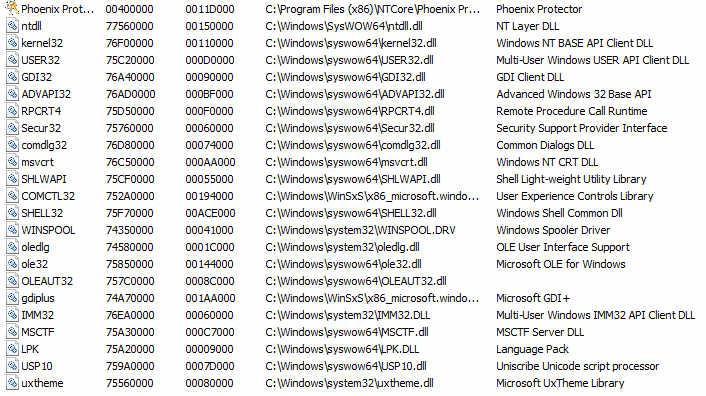
Seems pretty regular, except, of course, for the system files path, which in
our case is syswow64 instead of the old common System32. It's easy to understand
why it is this way: the System32 folder is now reserved for the 64bit
environment and the 32bit files had to be placed somewhere else. But look what
happens when I open the same process with an x64 version of the Task Explorer:
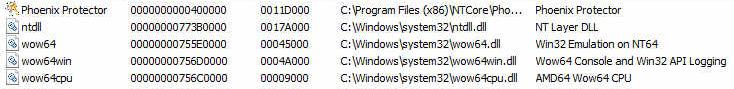
Suddenly, all the 32bit modules are gone and what remains are the WOW64
emulation modules. Here's the description the MSDN gives us of these modules:
The WOW64 emulator runs in user mode, provides an interface between
the 32-bit version of Ntdll.dll and the kernel of the processor, and it
intercepts kernel calls. The emulator consists of the following DLLs:
- Wow64.dll provides the core emulation infrastructure and the thunks for
the Ntoskrnl.exe entry-point functions.
- Wow64Win.dll provides thunks for the Win32k.sys entry-point functions.
- Wow64Cpu.dll provides x86 instruction emulation on Itanium processors.
It executes mode-switch instructions on the processor. This DLL is not
necessary for x64 processors because they execute x86-32 instructions at
full clock speed.
Along with the 64-bit version of Ntdll.dll, these are the
only 64-bit binaries that can be loaded into a 32-bit
process.At startup, Wow64.dll loads the x86 version of
Ntdll.dll and runs its initialization code, which loads all
necessary 32-bit DLLs. Almost all 32-bit DLLs are unmodified
copies of 32-bit Windows binaries. However, some of these
DLLs are written to behave differently on WOW64 than they do
on 32-bit Windows
[...].
Instead of using the x86 system-service call sequence,
32-bit binaries that make system calls are rebuilt to use a
custom calling sequence. This new sequence is inexpensive
for WOW64 to intercept because it remains entirely in user
mode. When the new calling sequence is detected, the WOW64
CPU transitions back to native 64-bit mode and calls into
Wow64.dll. Thunking is done in user mode to reduce the
impact on the 64-bit kernel, and to reduce the risk of a bug
in the thunk that causes a kernel-mode crash, data
corruption, or a security hole. The thunks extract arguments
from the 32-bit stack, extend them to 64 bits, then make the
native system call. |
32bit applications have a maximal 2GB space (4GB if explicitly required) and
the rest of the space is handled by the system. This doesn't change much of
course, since on x86 user mode applications had 2GB of virtual memory space out
of 4GB (the other 2GB were reserved for kernel mode). On x64 these two other GB
can now be accessed by 32bit applications. In order to achieve this, the
IMAGE_FILE_LARGE_ADDRESS_AWARE flag has to be set in the File Header's
Characteristics field. You can do this programmatically or manually with a
normal PE editor like the CFF
Explorer, just like this:
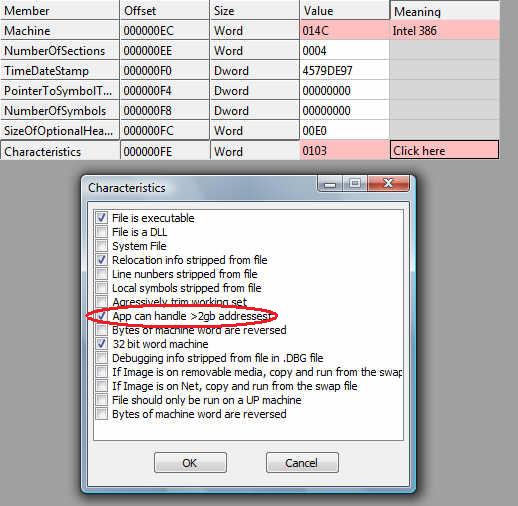
I've seen this done by 3D-games players in order to increase
performances. Of course, it's only useful for very heavy memory consuming
applications.
A very useful function to determine whether a process is running
under WOW64 or not is:
BOOL
IsWow64Process(
HANDLE
hProcess, // [in]
Handle to a process.
PBOOL
Wow64Process // [out] Pointer to
a value that is set to TRUE if the process is
//
running under WOW64. Otherwise, the value is set to FALSE.
);
The work done by Wow64Cpu.dll on x64 is zero, because
x64 supports x86 natively. I was first tempted to look how the calling sequence
works in order to make one myself and provide a way to use x86 components from
x64 in the same address space, but, on second thought, even if it could be
implemented, it wouldn't work on Itanium. And this brings us to one of the next
paragraphs, because under normal conditions a 32bit application cannot load a
64bit dll and a 64bit application cannot load a 32bit dll. So, interprocess
communication becomes an important aspect on 64bit systems. Anyway, before that,
I have to talk about file system and registry redirection, since they are
strictly related to WOW64, but deserve an extra paragraph for their importance.
Since the System32 path is reserved to 64bit files, any time a 32bit
application tries to access this directory it is redirected to SysWow64 one.
However, there are some subdirectories of System32 that are shared between 32bit
and 64bit applications and so no redirection is needed. These subdirectories
are:
- %windir%\system32\catroot
- %windir%\system32\catroot2
- %windir%\system32\drivers\etc
- %windir%\system32\logfiles
- %windir%\system32\spool
Also, there are some functions related to the WOW64 file system redirection:
| GetSystemWow64Directory |
Retrieves the path of the system directory used by WOW64. This
directory is not present on 32-bit Windows. |
| Wow64DisableWow64FsRedirection |
Disables file system redirection for the calling thread. File system
redirection is enabled by default. |
| Wow64EnableWow64FsRedirection |
Enables or disables file system redirection for the calling thread.
This function may not work reliably when there are nested calls.
Therefore, this function has been replaced by the
Wow64DisableWow64FsRedirection and Wow64RevertWow64FsRedirection
functions. |
| Wow64RevertWow64FsRedirection |
Restores file system redirection for the calling thread. |
I think it's easy to understand how to use these functions. However, I add a
little code sample (you can find almost the same one on the MSDN):
int
_tmain(int
argc, _TCHAR*
argv[])
{
BOOL bIsWOW64Enabled;
if (IsWow64Process(GetCurrentProcess(),
&bIsWOW64Enabled))
{
if (bIsWOW64Enabled
== TRUE) // we run under
WOW64
{
PVOID pOldValue;
DWORD FileSize;
HANDLE hFile
= CreateFile(_T("c:\\windows\\system32\\notepad.exe"),
GENERIC_READ,
FILE_SHARE_READ,
NULL, OPEN_EXISTING, 0,
NULL);
FileSize =
GetFileSize(hFile,
NULL);
CloseHandle(hFile);
_tprintf(_T("File
Size: %d Bytes\n"), FileSize);
Wow64DisableWow64FsRedirection(&pOldValue);
// disable redirection
hFile = CreateFile(_T("c:\\windows\\system32\\notepad.exe"),
GENERIC_READ,
FILE_SHARE_READ,
NULL, OPEN_EXISTING, 0,
NULL);
FileSize =
GetFileSize(hFile,
NULL);
CloseHandle(hFile);
_tprintf(_T("File
Size: %d Bytes\n"), FileSize);
Wow64RevertWow64FsRedirection(pOldValue);
// restore redirection
getchar();
}
}
return 0;
}
The output of this program is:
File Size: 151040 Bytes
File Size: 169472 Bytes |
The file size changes because one time the program opens the 32bit notepad
and one time the 64bit one. Of course, remember when you're using these
functions, always use them along with GetProcAddress,
otherwise your code won't work on older systems which don't provide them.
Let's move on to the registry. As for the file system the registry is being
redirected as well, or better some keys of it. These keys are:
- HKEY_LOCAL_MACHINE\Software
- HKEY_USERS\*\Software\Classes
- HKEY_USERS\*_Classes
You can find every one of these keys duplicated for 32bit applications in their
WOW node: any of these keys has a subkey called Wow6432Node, which contains a
duplicate of the parent key. For instance:
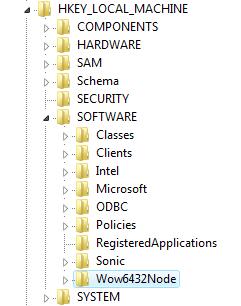
Some of these WOW64 redirected keys have subkeys which are reflected.
Reflection in this case means that when I change a reflected key in the 32bit
node the change is being reflected on the 64bit key as well and
viceversa. This is necessary, because some keys need to remain in synch. This is
quite different from just sharing the keys between 64bit and 32bit mode, because
the reflection can be filtered and also disabled. These are the reflected keys:
- HKEY_LOCAL_MACHINE\Software\Classes
- HKEY_LOCAL_MACHINE\Software\Microsoft\COM3
- HKEY_LOCAL_MACHINE\Software\Microsoft\EventSystem
- HKEY_LOCAL_MACHINE\Software\Microsoft\Ole
- HKEY_LOCAL_MACHINE\Software\Microsoft\Rpc
- HKEY_USERS\*\Software\Classes
- HKEY_USERS\*_Classes
The functions to handle reflection are:
| RegQueryReflectionKey |
Determines whether reflection has been disabled or enabled for the
specified key. |
| RegDisableReflectionKey |
Disables registry reflection for the specified key. Disabling
reflection for a key does not affect reflection of any subkeys. |
| RegEnableReflectionKey |
Restores registry reflection for the specified disabled key.
Restoring reflection for a key does not affect reflection of any
subkeys. |
They work just like the WOW64 file system functions, so I don't think a code
sample is necessary. There are also some shared keys between 64bit and 32bit
applications:
- HKEY_LOCAL_MACHINE\SOFTWARE\Classes\HCP
- HKEY_LOCAL_MACHINE\SOFTWARE\Microsoft\Cryptography\Calais\Current
- HKEY_LOCAL_MACHINE\SOFTWARE\Microsoft\Cryptography\Calais\Readers
- HKEY_LOCAL_MACHINE\SOFTWARE\Microsoft\Cryptography\Services
- HKEY_LOCAL_MACHINE\SOFTWARE\Microsoft\CTF\SystemShared
- HKEY_LOCAL_MACHINE\SOFTWARE\Microsoft\CTF\TIP
- HKEY_LOCAL_MACHINE\SOFTWARE\Microsoft\DFS
- HKEY_LOCAL_MACHINE\SOFTWARE\Microsoft\Driver Signing
- HKEY_LOCAL_MACHINE\SOFTWARE\Microsoft\EnterpriseCertificates
- HKEY_LOCAL_MACHINE\SOFTWARE\Microsoft\MSMQ
- HKEY_LOCAL_MACHINE\SOFTWARE\Microsoft\Non-Driver Signing
- HKEY_LOCAL_MACHINE\SOFTWARE\Microsoft\RAS
- HKEY_LOCAL_MACHINE\SOFTWARE\Microsoft\Software\Microsoft\Shared
Tools\MSInfo
- HKEY_LOCAL_MACHINE\SOFTWARE\Microsoft\SystemCertificates
- HKEY_LOCAL_MACHINE\SOFTWARE\Microsoft\TermServLicensing
- HKEY_LOCAL_MACHINE\SOFTWARE\Microsoft\Transaction Server
- HKEY_LOCAL_MACHINE\SOFTWARE\Microsoft\Windows NT\CurrentVersion\FontDpi
- HKEY_LOCAL_MACHINE\SOFTWARE\Microsoft\Windows
NT\CurrentVersion\FontMapper
- HKEY_LOCAL_MACHINE\SOFTWARE\Microsoft\Windows NT\CurrentVersion\Fonts
- HKEY_LOCAL_MACHINE\SOFTWARE\Microsoft\Windows
NT\CurrentVersion\FontSubstitutes
- HKEY_LOCAL_MACHINE\SOFTWARE\Microsoft\Windows
NT\CurrentVersion\NetworkCards
- HKEY_LOCAL_MACHINE\SOFTWARE\Microsoft\Windows NT\CurrentVersion\Perflib
- HKEY_LOCAL_MACHINE\SOFTWARE\Microsoft\Windows NT\CurrentVersion\Ports
- HKEY_LOCAL_MACHINE\SOFTWARE\Microsoft\Windows NT\CurrentVersion\Print
- HKEY_LOCAL_MACHINE\SOFTWARE\Microsoft\Windows
NT\CurrentVersion\ProfileList
- HKEY_LOCAL_MACHINE\SOFTWARE\Microsoft\Windows NT\CurrentVersion\Time
Zones
- HKEY_LOCAL_MACHINE\SOFTWARE\Microsoft\Windows\CurrentVersion\Control
Panel\Cursors\Schemes
- HKEY_LOCAL_MACHINE\SOFTWARE\Microsoft\Windows\CurrentVersion\Group
Policy
- HKEY_LOCAL_MACHINE\SOFTWARE\Microsoft\Windows\CurrentVersion\Policies
- HKEY_LOCAL_MACHINE\SOFTWARE\Microsoft\Windows\CurrentVersion\Setup
- HKEY_LOCAL_MACHINE\SOFTWARE\Microsoft\Windows\CurrentVersion\Setup\OC
Manager
-
HKEY_LOCAL_MACHINE\SOFTWARE\Microsoft\Windows\CurrentVersion\Telephony\Locations
- HKEY_LOCAL_MACHINE\SOFTWARE\Policies
As said, these keys are shared, so any change made to them will affect both
32bit and 64bit applications, and there's no way to avoid this like for
reflected keys.
But what if a 32bit applications wants to access the 64bit registry or
viceversa? Don't worry! As I discovered when I was dealing with the same
problem, Microsoft provides a very simple way to do the job. The flags
KEY_WOW64_64KEY and
KEY_WOW64_32KEY can be used with these functions:
RegCreateKeyEx, RegDeleteKeyEx and
RegOpenKeyEx.
| KEY_WOW64_64KEY |
Access a 64-bit key from either a 32-bit or 64-bit application. |
| KEY_WOW64_32KEY |
Access a 32-bit key from either a 32-bit or 64-bit application. |
What I needed to do was to access the subkeys of a 64bit key from a 32bit
application, which translated in code is just:
RegOpenKeyEx(HKEY_LOCAL_MACHINE,
MyKey, 0, KEY_READ |
KEY_WOW64_64KEY, &hKey);
Easy, isn't it?
All in all, the documentation provided by Microsoft on file system and
registry redirection is very good and I just reported what I first found on the
MSDN. I don't think these redirections are going to be much of a problem for
programmers.
As mentioned in the Windows On Windows paragraph, interprocess communication
becomes an important aspect on x64, since a 64bit application might need to use
a 32bit component and viceversa. The MSDN suggests these ways for process to
communicate between each other:
- Handles to named objects such as mutexes, semaphores, and file handles
can all be shared.
- Handles to windows (HWND) can be shared.
- RPC.
- COM LocalServers.
- Shared memory can be used if the contents of the shared memory are not
pointer-dependent.
- The CreateProcess and
ShellExecute functions can launch 32-bit and 64-bit processes from
either 32-bit or 64-bit processes.
- The CreateRemoteThread function is
special-cased for specific functions, allowing 64-bit debuggers to break
into 32-bit processes.
Using CreateProcess or
ShellExecute means that you could communicate through arguments and
output reading. If you need something more sofisticated (and professional), you
have no choice but to use RPCs (Remote Procedure Calls) or COM objects. For RPCs
you need to learn a bit about the MIDL (Microsoft Interface Definition
Language), but eventually every code sample I tried wasn't working on Vista x64,
so I gave up on RPCs. I would suggest you to use a COM, writing them in MFC is
very easy (comparing to writing them without MFC, I mean). There's a very good
series of articles on CodeProject about writing
ActiveXs. Actually,
the guide is about how writing ActiveXs in plain C (I had to reduce the size of
my ActiveX, so I couldn't use MFC), but the theory is the same and these
articles are well written and could save you from the effort of reading a book.
If you have never written COM objects before, you will eventually discover that
it can be annoying.
Shared memory is not really an option. If you are looking for a solution
between CreateProcess and COM objects, you may use
pipes or things like that. Actually, you could implement your own pipes through
shared memory and mutexes. This is what I have done in some projects:
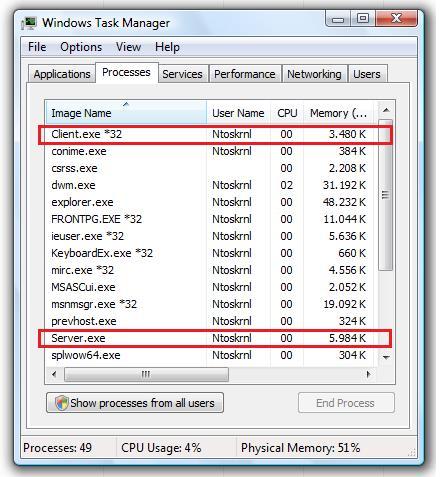
The " *32" next to the process name is the way of the Task
Manager to tell us which are 32bit processes. As you can see the Server is a
64bit process and the Client a 32bit one. The two processes communicate with
each other without problems. However, don't get too excited, there are some
problems and I'll explain later what they are about. For now, let's see a
code sample.
- Download Communication.zip from here -
22
KB
Here's the Client code:
#include
<Windows.h>
#include <tchar.h>
#define BUF_SIZE 256
* sizeof (TCHAR)
TCHAR MyEvent[] =
_T("Global\\SharedMemoryEvent");
TCHAR szName[]=
_T("Global\\MyFileMappingObject");
int WINAPI
_tWinMain(HINSTANCE
hInstance, HINSTANCE
hPrevInstance, LPSTR
szCmdLine, int
iCmdShow)
{
//
// Create the event to communicate between server and
client
//
HANDLE hEvent =
CreateEvent(NULL,
FALSE, FALSE,
MyEvent);
//
// Start server process
//
PROCESS_INFORMATION pi
= { 0 };
STARTUPINFO si = {
0 };
if (!CreateProcess(_T("Server.exe"),
NULL, NULL,
NULL, FALSE, 0,
NULL, NULL, &si,
&pi))
return 1;
//
// Wait for the server to complete the job
//
WaitForSingleObject(hEvent,
INFINITE);
//
// Access shared memory object
//
HANDLE hMapFile =
OpenFileMapping(
FILE_MAP_ALL_ACCESS,
// read/write access
FALSE,
// do not inherit the name
szName);
// name of mapping object
if (hMapFile ==
NULL) return 1;
LPCTSTR pBuf = (LPTSTR)
MapViewOfFile(
hMapFile,
// handle to map object
FILE_MAP_ALL_ACCESS,
// read/write permission
0,
0,
BUF_SIZE);
if (pBuf ==
NULL) return 1;
//
// Shows Server Output
//
MessageBox(NULL,
pBuf, _T("Server
Output"), MB_OK);
UnmapViewOfFile(pBuf);
CloseHandle(hMapFile);
//
// Tell the server that the object isn't used any
longer
//
SetEvent(hEvent);
return 0;
}
And here's the Server code:
#include <Windows.h>
#include <tchar.h>
#define BUF_SIZE 256
* sizeof (TCHAR)
TCHAR MyEvent[] =
_T("Global\\SharedMemoryEvent");
TCHAR szName[] =
_T("Global\\MyFileMappingObject");
TCHAR szMsg[] =
_T("Message from server
process");
int WINAPI
_tWinMain(HINSTANCE
hInstance, HINSTANCE
hPrevInstance, LPSTR
szCmdLine, int
iCmdShow)
{
//
// Create the memory shared object
//
HANDLE hMapFile;
LPCTSTR pBuf;
hMapFile =
CreateFileMapping(
INVALID_HANDLE_VALUE,
// use paging file
NULL,
// default security
PAGE_READWRITE,
// read/write access
0, // max. object size
BUF_SIZE,
// buffer size
szName);
// name of mapping object
if (hMapFile ==
NULL) return 1;
pBuf = (LPTSTR)
MapViewOfFile(
hMapFile, //
handle to map object
FILE_MAP_ALL_ACCESS, //
read/write permission
0,
0,
BUF_SIZE);
if (pBuf ==
NULL) return 1;
CopyMemory((PVOID)
pBuf, szMsg, (_tcslen(szMsg)
+ 1) * sizeof (TCHAR));
//
// Wait for event before closing file object
//
HANDLE hEvent =
OpenEvent(EVENT_ALL_ACCESS,
FALSE, MyEvent);
SetEvent(hEvent);
WaitForSingleObject(hEvent,
INFINITE);
UnmapViewOfFile(pBuf);
CloseHandle(hMapFile);
return 0;
}
What these applications do is:
-
The client creates a communication event.
-
The client starts the server and waits for the communication
event to be set.
-
The server creates a shared memory object and fills it with
an output.
-
The server sets the communication event in order to tell the
client to process the output.
-
The server waits for the client to clear the shared memory.
-
The client processes the server's output.
-
The client tells the server that it can now clear the shared
memory.
I believe it's easier to understand the code itself than this
list. The problem I mentioned earlier is that in order to share a memory object
(or an event) between processes, I have to create it in the "Global\\*"
section. What happens with Vista is that only applications with admin privileges
can access this section with CreateFileMapping (no problems with mutexes or
events, though), and since usually applications run in Vista with user
privileges, you have to explicitly tell Vista to run the Client application with
admin privileges, which is not very professional. The solution to this problem
could be to share the memory through a temporary file or even the registry (for
small data).
If your software has anything to do with Portable Executables it won't be too
hard to move to x64 (if you haven't done it already). Basically, what in PE64
changes is the size of virtual addresses (VAs), which are now 64bit wide. Keep
in mind that not all the fields described as virtual addresses really are such,
most of the time they're just relative virtual addresses (RVAs), which are, like
in the PE32, 32bit wide. What changes, in short, is the Optional Header (which
has some 64bit wide fields like the ImageBase), Import Directory thunks (the two
thunk arrays. OFTs and FTs, are now 64bit wide, since thunks were built to
contain virtual addresses among the other things), the Load Config Directory and the TLS Directory.
Let's take, for instance, the old PE32 Optional Header:
typedef struct
_IMAGE_OPTIONAL_HEADER {
//
// Standard fields.
//
WORD
Magic;
BYTE
MajorLinkerVersion;
BYTE
MinorLinkerVersion;
DWORD
SizeOfCode;
DWORD
SizeOfInitializedData;
DWORD
SizeOfUninitializedData;
DWORD
AddressOfEntryPoint;
DWORD
BaseOfCode;
DWORD
BaseOfData;
//
// NT additional fields.
//
DWORD
ImageBase;
DWORD
SectionAlignment;
DWORD
FileAlignment;
WORD
MajorOperatingSystemVersion;
WORD
MinorOperatingSystemVersion;
WORD
MajorImageVersion;
WORD
MinorImageVersion;
WORD
MajorSubsystemVersion;
WORD
MinorSubsystemVersion;
DWORD
Win32VersionValue;
DWORD
SizeOfImage;
DWORD
SizeOfHeaders;
DWORD
CheckSum;
WORD
Subsystem;
WORD
DllCharacteristics;
DWORD
SizeOfStackReserve;
DWORD
SizeOfStackCommit;
DWORD
SizeOfHeapReserve;
DWORD
SizeOfHeapCommit;
DWORD
LoaderFlags;
DWORD
NumberOfRvaAndSizes;
IMAGE_DATA_DIRECTORY DataDirectory[IMAGE_NUMBEROF_DIRECTORY_ENTRIES];
}
IMAGE_OPTIONAL_HEADER32, *PIMAGE_OPTIONAL_HEADER32;
And the PE64 one:
typedef struct
_IMAGE_OPTIONAL_HEADER64 {
WORD
Magic;
BYTE
MajorLinkerVersion;
BYTE
MinorLinkerVersion;
DWORD
SizeOfCode;
DWORD
SizeOfInitializedData;
DWORD
SizeOfUninitializedData;
DWORD
AddressOfEntryPoint;
DWORD
BaseOfCode;
ULONGLONG
ImageBase;
DWORD
SectionAlignment;
DWORD
FileAlignment;
WORD
MajorOperatingSystemVersion;
WORD
MinorOperatingSystemVersion;
WORD
MajorImageVersion;
WORD
MinorImageVersion;
WORD
MajorSubsystemVersion;
WORD
MinorSubsystemVersion;
DWORD
Win32VersionValue;
DWORD
SizeOfImage;
DWORD
SizeOfHeaders;
DWORD
CheckSum;
WORD
Subsystem;
WORD
DllCharacteristics;
ULONGLONG
SizeOfStackReserve;
ULONGLONG
SizeOfStackCommit;
ULONGLONG
SizeOfHeapReserve;
ULONGLONG
SizeOfHeapCommit;
DWORD
LoaderFlags;
DWORD
NumberOfRvaAndSizes;
IMAGE_DATA_DIRECTORY DataDirectory[IMAGE_NUMBEROF_DIRECTORY_ENTRIES];
}
IMAGE_OPTIONAL_HEADER64, *PIMAGE_OPTIONAL_HEADER64;
Of course, ULONGLONG are 64bit wide fields. As you can see, the
AddressOfEntryPoint remains, as every RVA, a dword. Oppositely, ImageBase, being
a Virtual Address, becomes a qword.
Distinguishing between PE32 and PE64 should be done by checking the Magic
field in the Optional Header. This field can be one of these values:
#define
IMAGE_NT_OPTIONAL_HDR32_MAGIC
0x10b
#define
IMAGE_NT_OPTIONAL_HDR64_MAGIC 0x20b
#define
IMAGE_ROM_OPTIONAL_HDR_MAGIC 0x107
It is your choice to either double write every time the code to handle both
PE32/64 or write a class to handle them automatically.
Remember the old days when you set the SEH in your code? Well, with
x64/Itanium they're gone. Exception Handlers are now stored as structured in the
PE64 Exception Directory. The basic structure is this:
typedef struct
_RUNTIME_FUNCTION {
ULONG
BeginAddress;
ULONG
EndAddress;
ULONG
UnwindData;
} RUNTIME_FUNCTION, *PRUNTIME_FUNCTION;
All three fields are RVAs (otherwise there wouldn't be dwords).
| BeginAddress |
Points to the start address of the involved part of code. |
| EndAddress |
Points to the end address of the same part of code. |
| UnwindData |
Points to an UNWIND_INFO structure. |
The UNWIND_INFO structure tells how the portion of code should be handled.
Here's the declaration I found on MSDN:
typedef union
_UNWIND_CODE {
struct {
UBYTE CodeOffset;
UBYTE UnwindOp : 4;
UBYTE OpInfo : 4;
};
USHORT FrameOffset;
}
UNWIND_CODE, *PUNWIND_CODE;
typedef struct
_UNWIND_INFO {
UBYTE Version : 3;
UBYTE Flags : 5;
UBYTE SizeOfProlog;
UBYTE CountOfCodes;
UBYTE FrameRegister : 4;
UBYTE FrameOffset : 4;
UNWIND_CODE UnwindCode[1];
/* UNWIND_CODE MoreUnwindCode[((CountOfCodes + 1) & ~1) - 1];
* union {
* OPTIONAL ULONG ExceptionHandler;
* OPTIONAL ULONG FunctionEntry;
* };
* OPTIONAL ULONG ExceptionData[]; */
}
UNWIND_INFO, *PUNWIND_INFO;
Here's the description of the UNWIND_INFO structure members taken directly
from the MSDN:
| Version |
Version number of the unwind data, currently 1. |
| Flags |
Three flags are currently defined: UNW_FLAG_EHANDLER The function
has an exception handler that should be called when looking for
functions that need to examine exceptions.
UNW_FLAG_UHANDLER The function has a termination handler that should
be called when unwinding an exception.
UNW_FLAG_CHAININFO This unwind info structure is not the primary one
for the procedure. Instead, the chained unwind info entry is the
contents of a previous RUNTIME_FUNCTION entry. See the following text
for an explanation of chained unwind info structures. If this flag is
set, then the UNW_FLAG_EHANDLER and UNW_FLAG_UHANDLER flags must be
cleared. Also, the frame register and fixed-stack allocation fields must
have the same values as in the primary unwind info. |
| SizeOfProlog |
Length of the function prolog in bytes. |
| CountOfCodes |
This is the number of slots in the unwind codes array. Note that
some unwind codes (for example, UWOP_SAVE_NONVOL) require more than one
slot in the array. |
| FrameRegister |
If nonzero, then the function uses a frame pointer, and this field
is the number of the nonvolatile register used as the frame pointer,
using the same encoding for the operation info field of UNWIND_CODE
nodes. |
| FrameOffset |
If the frame register field is nonzero, then this is the scaled
offset from RSP that is applied to the FP reg when it is established.
The actual FP reg is set to RSP + 16 * this number, allowing offsets
from 0 to 240. This permits pointing the FP reg into the middle of the
local stack allocation for dynamic stack frames, allowing better code
density through shorter instructions (more instructions can use the
8-bit signed offset form). |
| UnwindCode |
This is an array of items that explains the effect of the prolog on
the nonvolatile registers and RSP. See the section on UNWIND_CODE for
the meanings of individual items. For alignment purposes, this array
will always have an even number of entries, with the final entry
potentially unused (in which case the array will be one longer than
indicated by the count of unwind codes field). |
| ExceptionHandler |
This is an image-relative pointer to either the function's
language-specific exception/termination handler (if flag
UNW_FLAG_CHAININFO is clear and one of the flags UNW_FLAG_EHANDLER or
UNW_FLAG_UHANDLER is set). |
| Language-specific handler data (ExceptionData) |
This is the function's language-specific exception handler data. The
format of this data is unspecified and completely determined by the
specific exception handler in use. |
| Chained Unwind Info (ExceptionData) |
If flag UNW_FLAG_CHAININFO is set then the UNWIND_INFO structure
ends with three UWORDs. These UWORDs represent the RUNTIME_FUNCTION
information for the function of the chained unwind. |
The possible values of the Flags field are:
#define
UNW_FLAG_EHANDLER 0x01
#define
UNW_FLAG_UHANDLER 0x02
#define
UNW_FLAG_CHAININFO 0x04
Let's take for instance this code:
#include
<Windows.h>
#include <intrin.h>
int APIENTRY
_tWinMain(HINSTANCE
hInstance, HINSTANCE
hPrevInstance,
LPTSTR
lpCmdLine, int
nCmdShow)
{
__try
{
__debugbreak();
}
__except (EXCEPTION_EXECUTE_HANDLER)
{
MessageBox(0, _T("Hello!"),
_T("SEH"),
MB_OK);
}
return 0;
}
The dissassembly would be:
.text:0000000000401000
wWinMain proc near
; CODE XREF: __tmainCRTStartup+18C p
.text:0000000000401000 sub rsp,
28h
; BeginAddress
.text:0000000000401004 int
3
; Trap to Debugger
.text:0000000000401005 jmp short
loc_401021
.text:0000000000401007 ;
---------------------------------------------------------------------------
.text:0000000000401007 xor r9d, r9d
; ExceptionHandler
.text:000000000040100A lea r8, Caption
.text:0000000000401011 lea rdx, Text
.text:0000000000401018 xor ecx, ecx
.text:000000000040101A call cs:__imp_MessageBoxW
.text:0000000000401020 nop
.text:0000000000401021
.text:0000000000401021 loc_401021:
; CODE XREF: wWinMain+5 j
.text:0000000000401021 xor eax, eax
.text:0000000000401023 add rsp,
28h
.text:0000000000401027 retn
.text:0000000000401027 wWinMain endp
; EndAddress (+ alignment)
If you need to generate code dinamically and set for it an exception handler,
you can use the function RtlAddFunctionTable, which
takes as paramater an array of RUNTIME_FUNCTION structures. This means, of
course, that you'll have to fill one or more UNWIND_INFO structure/s by
yourself. It's certainly a bit more complicated than on x86, but my guess is
that a lot of software protections are going to use this method.
Both the x86 and x64 .NET frameworks can coexist peacefully on a x64 Windows.
In case you install both, there will be two things of everything: two
directories in the .NET directory, two directories in the global cache and two
main registry keys. Since .NET assemblies don't contain native code, why could
it be useful to have both frameworks on the same computer?
.NET assemblies can call native code through the
System.Runtime.InteropServices namespace. Of course, a .NET assembly which
runs on the x64 .NET framework is a 64bit process, therefore it can't call
x86 components functions. Viceversa, assemblies executed on x86 can't use x64
components. You can explicitly tell the Visual Studio to compile your assembly
for a specific platform (x86, x64, Itanium) by just going on Project ->
Properties -> Build.
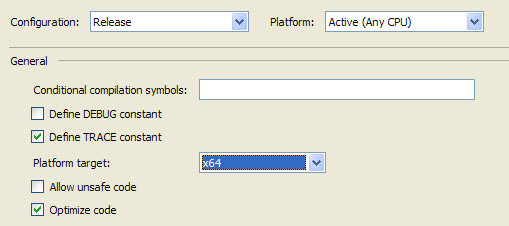
64bit PEs are always built for a specific platform, only PE32 assemblies are
allowed to run on every framework (x86 systems wouldn't be able to execute a
PE64). Anyway, it's possible to make PE32 assemblies run just on the x86
framework by just setting one flag in the .NET Directory
(IMAGE_COR20_DIRECTORY). The flag is COMIMAGE_FLAGS_32BITREQUIRED. By setting
this flag you'll force to execute the given assembly as a 32bit process even on
64bit platforms.
There are also some differences between the 32bit and 64bit .NET framework. I
noticed that the 64bit one is very serious about alignments and integrity cheks
in assemblies, and the new 3.0 framework has even more checks.
Windows Vista is shipped in various editions, before you install the new
system, you should be aware of the features missing in some editions. Here's the
official features table given by Microsoft:
But there are other things that the common user might not notice. For
instance, the Business and Ultimate edition allow virtualization (using the
system as a virtual machine). The End-User License Agreement for the Vista Home
Basic and Premium reads:
4. USE WITH VIRTUALIZATION TECHNOLOGIES. You may not use the software
installed on the
licensed device within a virtual (or otherwise emulated) hardware system.
Apparentely, Microsoft put special checks in the home editions, in order to
prevent them from working in emulation. I read that VMWare was quite
disappointed by this policy adopted by Microsoft. This controversy might change
things, but I think many programmers and companies should know this before
buying one or another Vista edition.
I chose this as the second paragraph of the Windows Vista section, because
what every programmer first does when he has a brand new system is to install
and set up his compilers. The problem is, since many things change with Vista,
the only compatible Visual Studio platform is the 2005 one. Compatibility for
Visual Studio 6 and Visual Studio .NET 2003 is no longer provided (although
Visual Basic 6 seems to be supported). Not only that, in order to make the
VS.NET 2005 work, you'll need to download and install the Service Pack 1 for it.
For a lot of programmers like myself it's not a big deal, since maintaining
the code up to date is very important, but who has ever worked with little
companies knows that a lot of them have no interest in doing the same, with the
result that, for instance, many solutions are still developed for the .NET
framework 1.0. Those solutions will, of course, still run on Vista, but there
won't be any tool to compile them. I don't think Microsoft is going to solve
this issue. Thus, for many companies it will take some time to switch to Vista.
P.S. The setup of Microsoft Visual Studio's Service Pack 1 will take much
time. Don't worry, it's normal.
What stands in the way of working properly for most applications on Windows
Vista is the User Account Control (UAC), also known as Limited User Access
(LUA). As we saw in the Interprocess Communication paragraph, admin rights to
create shared memory objects are necessary, but Windows Vista runs every process
(except system processes) with user rights. Incompatibilities are, most of the
times, generated by programmers false assumption that their code will run on
admin level. Programs which worked without problems with user rights on Windows
NT 4-5.1 won't have any problems running properly on Vista. However, common
mistakes (or bad habits) like:
- Modifying files in their own Program Files directory.
- Writing in the HKEY_LOCAL_MACHINE to store settings.
Are no longer problems, since on Vista there's a thing called virtualization.
Basically, every file modified in a system directory, like Program Files, is
actually stored in a directory called Virtual Store. My path for this directory
is C:\Users\Daniel\AppData\Local\VirtualStore. The Windows Explorer will show
you those files in the system directory, but actually they are all in the
VirtualStore, which, and it goes without saying, is unique for every user. The
files are just stored like this in the Virtual Store:
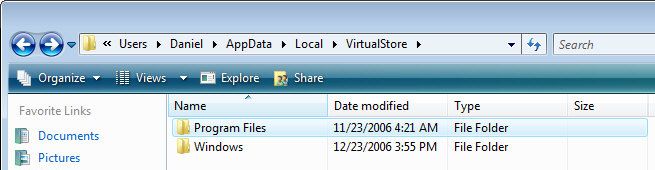
The directory hierarchy in the Virtual Store is exactly the same it would be
without virtualization. I guess you have already figured out how it works.
Just like for the File System, there's also a registry virtualization.
Everything written in the key HKEY_LOCAL_MACHINE\Software will actually be
stored under HKEY_CLASSES_ROOT\VirtualStore\Software.
What you should keep in mind is that eveyrthing that might affect other users is
no longer possible in a standard execution of your software. This means, apart
from the things said above, you won't be able to load drivers, modify certain
files (maybe not even read them), modify or read specific registry keys/values,
access certain global objects, enumerate or modify the memory of processes which
run with higher privileges than you do, etc. And you won't even be able to
enumerate or send messages to windows created by those processes. This prevents
exploits we have already seen in the past. There's a very good MSDN paper (Developer
Best Practices and Guidelines for Applications in a Least Privileged Environment)
about the UAC and its conseguences for developers, it's a detailed explanation
of everything I tried to say here in short.
There's a tool to verify if your application is compatible with the UAC. This
tool is called
Microsoft Application Verifier and it can also detect other issues, but
right now we're not interested in those ones. Using it is very easy, all you
need is to add an application to the list and select what kind of checks the
verifier should do. In our case, we'll select the LUA (aka UAC) compatibility
check.
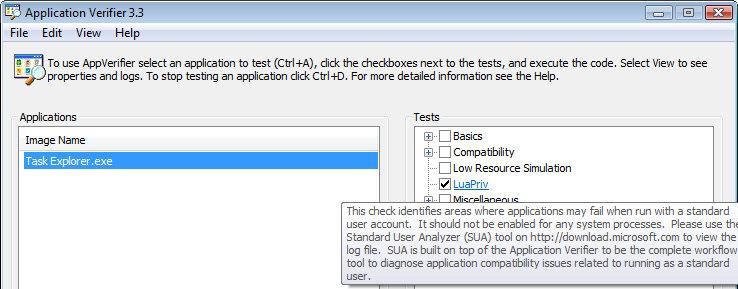
The next step is running the application you added to the list.
When you're done, you save the log and then, as you can read from the screenshot
above, you open it with the
Microsoft Standard User Analyzer. Don't even think about opening it with
another application, depending on the size of your software the verifier will
generate a gigantic xml log, which would make every other program consume a big
part of your ram. For this test I used the
Task Explorer which, of course,
tries to adjust its token to SeDebugPrivilege in order to list even system
processes. In fact:
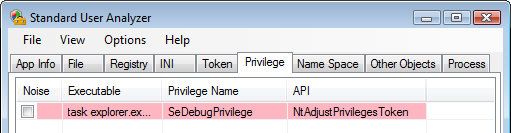
Since this application is not running with admin rights, it
won't be able to acquire debug privileges. I wouldn't recommend you to use
always this tool, since following good design rules should be enough. However,
it might be useful.
Of course, it's still possible to run an application with admin rights. You
can either do that manually or through code. To do it manually, you can just
right-click on the application an then click "Run as administrator" or check the
"Run this program as administrator" box under Properties -> Compatibility.
However, programmers cannot expect users to do these operations by themselves,
so they'll need another way.
A very easy way is to tell the system the requested execution level through a
manifest file. I suppose the reader knows what a manifest file is and how to
integrate it in an application. There are plenty of guides about this subject
and I don't think it should be re-discussed here.
The schema of such a manifest file should be like this one (this is actually
for x86, as you see under processorArchitecture):
<?xml
version="1.0"
encoding="UTF-8"
standalone="yes"?>
<assembly xmlns="urn:schemas-microsoft-com:asm.v1"
manifestVersion="1.0">
<assemblyIdentity
version="1.0.0.0"
processorArchitecture="X86"
name="YourAppName"
type="win32"/>
<description>Description
of your application</description>
<!-- Identify the
application security requirements. -->
<trustInfo
xmlns="urn:schemas-microsoft-com:asm.v3">
<security>
<requestedPrivileges>
<requestedExecutionLevel
level="requireAdministrator"
uiAccess="false"/>
</requestedPrivileges>
</security>
</trustInfo>
</assembly>
The available values for level are:
| asInvoker |
The application runs with the same token as the parent process. |
| highestAvailable |
The application runs with the highest privileges the current user
can obtain. |
| requireAdministrator |
The application runs only for administrators and requires that the
application be launched with the full token of an administrator. |
And for uiAccess:
| false |
The application does not need to drive input to the UI
of another window on the desktop. Applications that are not providing
accessibility should set this flag to false. Applications that are
required to drive input to other windows on the desktop (on-screen
keyboard, for example) should set this value to true. |
| true |
The application is allowed to bypass UI protection
levels to drive input to higher privilege windows on the desktop. This
setting should only be used for UI Accessibility applications. |
I wrote a very small application (which just waits for an input key) to demonstrate
the use of a manifest file.
- Download privileges.zip from here - 8 KB
There's also a function, CredUIPromptForCredentials,
to request specific credentials from a user and can be used to obtain admin
rights, but it's not very comfortable for the user himself.
If you are annoyed by all these dialogs asking you for permissions, you can
disable the UAC. There are two simple ways I'm aware of. The first one described
in detail
on the UAC
Team Blog is about going to Control Panel -> Administrative Tools
-> Local Security Policy. In the tree on the left click Local Policies and then
Security Options. Scroll until you find: "User Account Control: behavior of the
elevation prompt for administrators". Change the current value to: "Elevate
without prompting". Just like this:
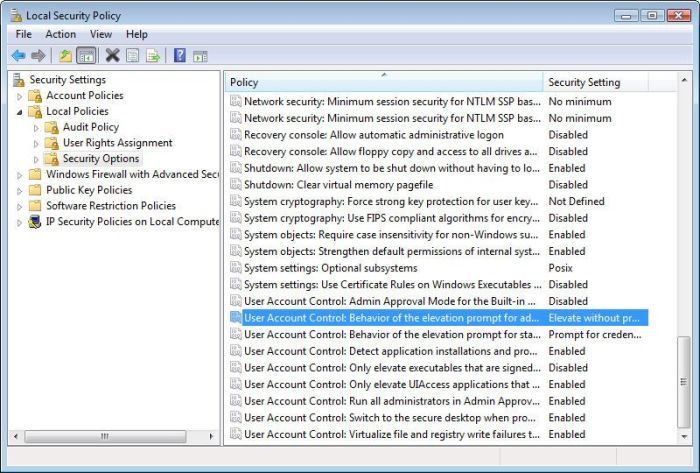
The other method is more drastic. It's about removing completely
the UAC and requires a machine's reboot. In Administrative Tools, instead of
clicking on Local Security Policy, click on System Configuration. Choose the tab
"Tools" in the dialog and scroll until you find "Disable UAC" under "Tool Name". To
execute the command, click on Launch.
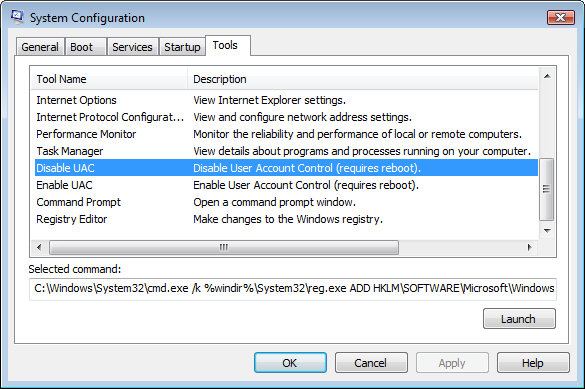
As you can see from the command line, it simply executes reg.exe
to add a key/value. The full command line is:
C:\Windows\System32\cmd.exe /k %windir%\System32\reg.exe ADD
HKLM\SOFTWARE\Microsoft\Windows\CurrentVersion\Policies\System /v EnableLUA /t
REG_DWORD /d 0 /f
To re-enable the UAC, it sets the EnableLUA dword to 1.
I don't know whether it's a good idea or not to disable the UAC.
Sure is that a lot of programmers will be too annoyed to keep it enabled.
There's been a lot of criticism about this security system. However, I
personally believe it's the only one to guarantee a minimum of security on an
account where one has still admin rights. If one needs more security, one shall
switch to a normal user account.
In short ASLR. There's an interesting
weblog about this new
feature on Vista. Randomization, as you know, is useful to prevent buffer
overflow exploits and has already been implemented on other operating systems.
On Vista randomization is done on various levels:
With the new Service Pack 1 for Visual Studio 2005 the option /dynamicbase
has been introduced. This options makes it possible to relocate executables just
like dynamic libraries, just by adding a relocation section to the PE header.
All executables on Windows Vista have been compiled with this option, making it
impossible for a programmer to assume where specific data is placed.
Randomization for images has 256 variations. The reason for this are explained
by Michael Howard:
| On a final note, it is true that we don't have as much randomization
as PaX and other more aggressive ASLR implementations. For instance,
image randomization is only 8 bits (1 of 256 variations). Images have to
be 64K aligned, and so on a 32-bit system we could have theoretically
randomized images by up to 15 bits (1 of 32, 768 variations), but the
incremental security gain is small - if you navigate to a Website and
your browser crashes, will you go back to that site another 255 times -
and would have come at the expense of fragmenting the entire address
space, thereby reducing the contiguous memory available to applications
and degrading system performance? We think we hit a nice balance. |
I did some tests and it seems that on x86, unlike on x64, the image base
changes only when rebooting. On x64 the imagebase seems changing with every
execution. By the way, x64 shouldn't have problems with contiguous memory
availability, since the address space is enormously larger than on x86.
Unfortunately, I can't do more tests, because, at the moment, I'm running on
Vista x86.
On the other hand, the stack should have 16,384 possible variations (14
bits). I wrote, for testing purposes, a little application to calculate stack
variations on N executions. I wrote it very quick, so the implementation is also
very rudimental. Basically, one executable calls another executable, compiled
with the /dynamicbase option, N times and gets from it the stack address of a
local variable. It then evaluates if the stack address has already been used or
not; if not, it increments the number of variations. To communicate the stack
address to the parent, the dynamic-base executable uses a SendMessage (which is
enough, since wparam and lparam are the same size of a pointer). This
application was compiled for both x86 and x64.
- Download RandTest.zip from here - 101 KB
Here's the dynamic-base executable source:
#include
<Windows.h>
#include
<tchar.h>
#define
WM_STACKADDRESS (WM_USER + 100)
int
APIENTRY _tWinMain(HINSTANCE
hInstance, HINSTANCE
hPrevInstance,
LPTSTR lpCmdLine,
int nCmdShow)
{
int
x;
return (int)
SendMessage(FindWindow(NULL,
_T("RandTest")),
WM_STACKADDRESS, 0, (LPARAM) &x);
}And this is the main executable:
#include
<Windows.h>
#include
<tchar.h>
#include
"resource.h"
#define
WM_STACKADDRESS (WM_USER + 100)
ULONG_PTR *pAddresses =
NULL;
UINT
nAddresses = 0;
//
// Test Loop thread: not blocking for GUI
//
void
TestLoop(ULONG_PTR
p)
{
UINT
nExec = (UINT)
p;
STARTUPINFO
si = { 0 };
PROCESS_INFORMATION
pi = { 0 };
for (UINT
x = 0; x <
nExec; x++)
{
CreateProcess(_T("DynBaseApp.exe"),
NULL, NULL,
NULL, FALSE, 0,
NULL,
NULL, &si, &pi);
WaitForSingleObject(pi.hProcess, 3000);
}
delete
pAddresses;
//
// We're through with testing, show number of variations
//
TCHAR
szMsg[100];
wsprintf(szMsg,
_T("The number of variations on %d executions is: %d."),
nExec,
nAddresses);
MessageBox(NULL,
szMsg, _T("Test Result"),
MB_ICONINFORMATION);
ExitThread(0);
}
LRESULT CALLBACK
DlgProc(HWND
hDlg, UINT
uMsg, WPARAM
wParam, LPARAM
lParam)
{
switch (uMsg)
{
case
WM_CLOSE:
{
EndDialog(hDlg,
FALSE);
break;
}
case
WM_COMMAND:
{
switch ((WORD)
wParam)
{
case
IDC_TEST:
{
//
// If executions != 0 start the loop
//
TCHAR
nStrExec[20];
GetDlgItemText(hDlg,
ED_EXECUTIONS, nStrExec, 20);
UINT
nExec = _tcstoul(nStrExec,
NULL, 10);
if (nExec == 0) break;
pAddresses = new ULONG_PTR [nExec];
nAddresses = 0;
CreateThread(NULL, 0, (LPTHREAD_START_ROUTINE) &TestLoop, (LPVOID)
(ULONG_PTR)
nExec, 0, NULL);
break;
}
}
break;
}
case
WM_STACKADDRESS:
{
//
// It's a stack address being sended by DynBaseApp.exe
// add it to the list if not already there
//
ULONG_PTR
Addr = (ULONG_PTR)
lParam;
for (UINT
x = 0; x <
nAddresses; x++)
{
if (Addr ==
pAddresses[x]) return
FALSE;
}
pAddresses[nAddresses] =
Addr;
nAddresses++;
break;
}
}
return
FALSE;
}
int
APIENTRY _tWinMain(HINSTANCE
hInstance, HINSTANCE
hPrevInstance,
LPTSTR lpCmdLine,
int nCmdShow)
{
return (int)
DialogBox(hInstance, (LPCTSTR)
IDD_RANDTEST, NULL, (DLGPROC)
DlgProc);
}
The results were pretty good. On 16,385 execution the minimum I got was 4026
(on x64). With less executions the results were, of course, even better
(100/100, 199/200, 296/300).
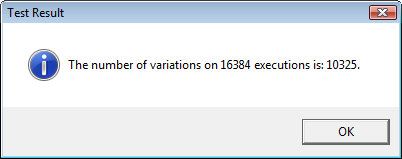
To compile executables with the /dynamicbase option, just add
"/dynamicbase" (without brackets) in the linker command line (Project ->
Properties -> Linker -> Command Line -> Additional options).
The big change with Vista is that drivers require now to be certificated to
run (at least on 64bit), and in order to obtain the certification you have to
ship an x64 version of your driver. x86-only submission are no longer accepted
by WHQL (Windows Hardware Quality Labs). If you have no clue how to sign a
driver there's a good doc on
MSDN and, of course, the
official
page. Nevertheless, it's still possible to disable driver certification for
testing and debugging reasons. Reboot your system and press F8 to get the
Advanded Boot Options. Select "Disable Driver Signature Enforcement".
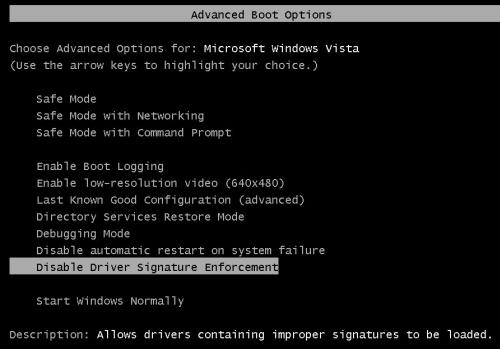
However, there's a lot more to be discussed if you're a device
driver programmer or want to be one. In that case, I advise you to read the
NT Insider and for this particular issue
this article. It
describes all the steps that have to be done to set up a Vista machine for driver
debugging and testing.
This paragraph (and child) shouldn't be for Vista only. However, there's been
a lot of talking about Vista's Patch Guard. Patch Guard isn't news, it was first
introduced for x64 (it's not available for x86) with Windows XP and 2003. I
chose to put this paragraph in the Vista section, because the messing around
with this technology brought some changes in Vista. What Patch Guard
means is that it's no longer possible to patch kernel data, not even by trusted
components. In fact, some companies, like Symantec, protested against this
technology and said that Microsoft was using it in order to prevent third-part
developed security solutions from working. This is non-sense, of course.
Microsoft security products don't patch Vista's kernel either and use instead
documented interfaces as everyone else. Basically, Patch Guard checks the
integrity of system data, and if it's corrupted it calls KeBugCheckEx causing
the system to shut down. Things that trigger this behavior are:
- Modifying system service tables (SDT).
- Modifying the interrupt descriptor table (IDT).
- Modifying the global descriptor table (GDT).
- Using kernel stacks that are not allocated by the kernel.
- Patching any part of the kernel (detected only on AMD64-based systems).
Patch Guard is disabled only when debugging the system. If your product
relies on patching the kernel, you might be able to use an alternative method
like suggested in this
weblog.
Clearly, customers demand effective security solutions, and they can
be developed without relying on kernel patching techniques. Some of the
alternatives to kernel patching are:
- Windows Vista includes the "Windows Filtering Platform", which enables
software to perform network oriented activities such as packet
inspection and other activities necessary to support firewall products.
- The file system mini filter model allows software to participate in file
system activities, which can be used by Anti-Virus software.
- Registry notification hooks, introduced in Windows XP, and recently
enhanced in Windows Vista, allow software to participate in registry
related activities in the system.
|
I'll discuss the third alternative in the Registry Filtering paragraph.
Some efforts have been made in this direction, since Patch Guard is a
software implementation. Uninformed
bypassed the Patch Guard protection on Windows XP x64.
Joanna Rutkowska bypassed
Vista RC1's Patch Guard by patching (on disk) the pagefile of a driver. This
attack was done in user mode and therefore requires the ability to open a
disk through CreateFile with write permissions and
then modify data through WriteFile. It seemed that
Vista's RC2 solved the issue by preventing the disk to be modified from user
mode (even with high privileges). However, I've done some tests and
CreateFile still returns a valid handle. The
modification of some disk parts, like the boot sector, is still allowed as I
could see. Nevertheless, if your utility relies on raw write access to the disk,
you might encounter some problems. Fact is, this limitation doesn't even solve
the issue, because theoretically the same trick could still be used in kernel
mode.
Since it's no longer possible patching the Service Descriptor Table (SDT) on
x64, one might be wondering how Mark Russinovich's Regmon (alias the new
Process Monitor) works on x64. The answer is simple, starting with Windows
XP there's no need to hook the SDT anymore. In fact, with Windows XP a new
official and documented way has been introduced to filter the registry. This
method relies on three functions: CmRegisterCallback
(supported on XP and Vista), CmRegisterCallbackEx
(supported on Vista only) and CmUnRegisterCallback.
CmRegisterCallback/Ex registers a callback function
for every registry operation. The callback function looks like this:
NTSTATUS
RegistryCallback(
IN PVOID
CallbackContext,
IN PVOID
Argument1,
IN PVOID
Argument2
);
These are the parameters:
| CallbackContext |
The value that the driver passed as the Context parameter to
CmRegisterCallback or CmRegisterCallbackEx when it registered this
RegistryCallback routine. |
| Argument1 |
A REG_NOTIFY_CLASS-typed value that identifies the type
of registry operation that is being performed and whether the
RegistryCallback routine is being called before or after the register
operation is performed. |
| Argument2 |
A pointer to a structure that contains information that is specific
to the type of registry operation. The structure type depends on the
REG_NOTIFY_CLASS-typed value for Argument1, as shown in the following
table. For information about which REG_NOTIFY_CLASS-typed values are
available for which operating system versions, see REG_NOTIFY_CLASS. |
Argument1 carries the registry operation and Argument2 is a pointer to a
structure. Here's the list of operations and their structures:
|
Operation |
Structure |
| RegNtDeleteKey |
REG_DELETE_KEY_INFORMATION |
| RegNtPreDeleteKey |
REG_DELETE_KEY_INFORMATION |
| RegNtPostDeleteKey |
REG_POST_OPERATION_INFORMATION |
| RegNtSetValueKey |
REG_SET_VALUE_KEY_INFORMATION |
| RegNtPreSetValueKey |
REG_SET_VALUE_KEY_INFORMATION |
| RegNtPostSetValueKey |
REG_POST_OPERATION_INFORMATION |
| RegNtDeleteValueKey |
REG_DELETE_VALUE_KEY_INFORMATION |
| RegNtPreDeleteValueKey |
REG_DELETE_VALUE_KEY_INFORMATION |
| RegNtPostDeleteValueKey |
REG_POST_OPERATION_INFORMATION |
| RegNtPostDeleteValueKey |
REG_POST_OPERATION_INFORMATION |
| RegNtSetInformationKey |
REG_SET_INFORMATION_KEY_INFORMATION |
| RegNtPreSetInformationKey |
REG_SET_INFORMATION_KEY_INFORMATION |
| RegNtPostSetInformationKey |
REG_POST_OPERATION_INFORMATION |
| RegNtRenameKey |
REG_RENAME_KEY_INFORMATION |
| RegNtPreRenameKey |
REG_RENAME_KEY_INFORMATION |
| RegNtPostRenameKey |
REG_POST_OPERATION_INFORMATION |
| RegNtEnumerateKey |
REG_ENUMERATE_KEY_INFORMATION |
| RegNtPreEnumerateKey |
REG_ENUMERATE_KEY_INFORMATION |
| RegNtPostEnumerateKey |
REG_POST_OPERATION_INFORMATION |
| RegNtEnumerateValueKey |
REG_ENUMERATE_VALUE_KEY_INFORMATION |
| RegNtPreEnumerateValueKey |
REG_ENUMERATE_VALUE_KEY_INFORMATION |
| RegNtPostEnumerateValueKey |
REG_POST_OPERATION_INFORMATION |
| RegNtQueryKey |
REG_QUERY_KEY_INFORMATION |
| RegNtPreQueryKey |
REG_QUERY_KEY_INFORMATION |
| RegNtPostQueryKey |
REG_POST_OPERATION_INFORMATION |
| RegNtQueryValueKey |
REG_QUERY_VALUE_KEY_INFORMATION |
| RegNtPreQueryValueKey |
REG_QUERY_VALUE_KEY_INFORMATION |
| RegNtPostQueryValueKey |
REG_POST_OPERATION_INFORMATION |
| RegNtQueryMultipleValueKey |
REG_QUERY_MULTIPLE_VALUE_KEY_INFORMATION |
| RegNtPreQueryMultipleValueKey |
REG_QUERY_MULTIPLE_VALUE_KEY_INFORMATION |
| RegNtPostQueryMultipleValueKey |
REG_POST_OPERATION_INFORMATION |
| RegNtPreCreateKey |
REG_PRE_CREATE_KEY_INFORMATION |
| RegNtPreCreateKeyEx |
REG_CREATE_KEY_INFORMATION |
| RegNtPostCreateKey |
REG_POST_CREATE_KEY_INFORMATION |
| RegNtPostCreateKeyEx |
REG_POST_OPERATION_INFORMATION |
| RegNtPreOpenKey |
REG_PRE_OPEN_KEY_INFORMATION |
| RegNtPreOpenKeyEx |
REG_OPEN_KEY_INFORMATION |
| RegNtPostOpenKey |
REG_POST_OPEN_KEY_INFORMATION |
| RegNtPostOpenKeyEx |
REG_POST_OPERATION_INFORMATION |
| RegNtKeyHandleClose |
REG_KEY_HANDLE_CLOSE_INFORMATION |
| RegNtPreKeyHandleClose |
REG_KEY_HANDLE_CLOSE_INFORMATION |
| RegNtPostKeyHandleClose |
REG_POST_OPERATION_INFORMATION |
| RegNtPreFlushKey |
REG_FLUSH_KEY_INFORMATION |
| RegNtPostFlushKey |
REG_POST_OPERATION_INFORMATION |
| RegNtPreLoadKey |
REG_LOAD_KEY_INFORMATION |
| RegNtPostLoadKey |
REG_POST_OPERATION_INFORMATION |
| RegNtPreUnLoadKey |
REG_UNLOAD_KEY_INFORMATION |
| RegNtPostUnLoadKey |
REG_POST_OPERATION_INFORMATION |
| RegNtPreQueryKeySecurity |
REG_QUERY_KEY_SECURITY_INFORMATION |
| RegNtPostQueryKeySecurity |
REG_POST_OPERATION_INFORMATION |
| RegNtPreSetKeySecurity |
REG_SET_KEY_SECURITY_INFORMATION |
| RegNtPostSetKeySecurity |
REG_POST_OPERATION_INFORMATION |
| RegNtCallbackContextCleanup |
REG_CALLBACK_CONTEXT_CLEANUP_INFORMATION |
According to the MSDN, pointers in these structures should be accessed in try/except blocks. The callback can prevent operations from being performed
as well (it's a real filter). To do that on XP, it just has to return a value
different from STATUS_SUCCESS. Unfortunately, by doing this, the thread which
originally called the registry function will get the same error as well. That's
why on Vista a new value is supported: STATUS_CALLBACK_BYPASS. By returning this
value, the registry operation isn't actually performed, but the thread won't get
an error value. This is very useful for security solutions.
I wrote a small (very small) registry filter to show how this new method
works. Don't get too excited about it, I wrote it in 20 minutes and it's not
that good, but maybe it's helpful for someone.
- Download MyRegFilter.zip from here - 9 KB
#include
<ntddk.h>
WCHAR DeviceName[] = L"\\Device\\MyRegFilter";
WCHAR SymLinkName[] =
L"\\DosDevices\\MyRegFilter";
UNICODE_STRING usDeviceName;
UNICODE_STRING
usSymbolicLinkName;
typedef struct
_DEVICE_CONTEXT
{
PDRIVER_OBJECT
pDriverObject;
PDEVICE_OBJECT
pDeviceObject;
LARGE_INTEGER
RegCookie;
}
DEVICE_CONTEXT, *PDEVICE_CONTEXT,
**PPDEVICE_CONTEXT;
PDEVICE_OBJECT
g_pDeviceObject = NULL;
PDEVICE_CONTEXT
g_pDeviceContext = NULL;
#define
FILE_DEVICE_MYREGFILTER 0x8000
NTSTATUS DriverInitialize(PDRIVER_OBJECT
pDriverObject,
PUNICODE_STRING pusRegistryPath);
NTSTATUS DriverEntry(PDRIVER_OBJECT
pDriverObject,
PUNICODE_STRING pusRegistryPath);
NTSTATUS RegistryCallback(PVOID
CallbackContext, PVOID
Argument1, PVOID
Argument2);
#ifdef ALLOC_PRAGMA
#pragma alloc_text
(INIT, DriverInitialize)
#pragma alloc_text
(INIT, DriverEntry)
#endif
NTSTATUS DeviceDispatcher(PDEVICE_CONTEXT
pDeviceContext, PIRP
pIrp)
{
PIO_STACK_LOCATION pisl;
NTSTATUS ns =
STATUS_NOT_IMPLEMENTED;
pisl =
IoGetCurrentIrpStackLocation(pIrp);
switch (pisl->MajorFunction)
{
case IRP_MJ_CREATE:
case IRP_MJ_CLEANUP:
case IRP_MJ_CLOSE:
case
IRP_MJ_DEVICE_CONTROL:
{
ns =
STATUS_SUCCESS;
break;
}
}
pIrp->IoStatus.Status
= ns;
pIrp->IoStatus.Information
= 0;
IoCompleteRequest(pIrp,
IO_NO_INCREMENT);
return ns;
}
NTSTATUS DriverDispatcher(PDEVICE_OBJECT
pDeviceObject, PIRP
pIrp)
{
return (pDeviceObject
== g_pDeviceObject ?
DeviceDispatcher(g_pDeviceContext,
pIrp) :
STATUS_INVALID_PARAMETER_1);
}
VOID DriverUnload(PDRIVER_OBJECT
pDriverObject)
{
//
// Stop filtering the registry
// Shouldn't be placed in the unload
//
CmUnRegisterCallback(g_pDeviceContext->RegCookie);
IoDeleteSymbolicLink(&usSymbolicLinkName);
IoDeleteDevice(pDriverObject->DeviceObject);
}
NTSTATUS DriverInitialize(PDRIVER_OBJECT
pDriverObject,
PUNICODE_STRING pusRegistryPath)
{
PDEVICE_OBJECT
pDeviceObject = NULL;
NTSTATUS ns =
STATUS_DEVICE_CONFIGURATION_ERROR;
RtlInitUnicodeString(&usDeviceName,
DeviceName);
RtlInitUnicodeString(&usSymbolicLinkName,
SymLinkName);
if ((ns = IoCreateDevice(pDriverObject,
sizeof (DEVICE_CONTEXT),
&usDeviceName,
FILE_DEVICE_MYREGFILTER, 0, FALSE,
&pDeviceObject)) ==
STATUS_SUCCESS)
{
if ((ns =
IoCreateSymbolicLink(&usSymbolicLinkName,
&usDeviceName)) ==
STATUS_SUCCESS)
{
g_pDeviceObject =
pDeviceObject;
g_pDeviceContext =
pDeviceObject->DeviceExtension;
g_pDeviceContext->pDriverObject
= pDriverObject;
g_pDeviceContext->pDeviceObject
= pDeviceObject;
}
else
{
IoDeleteDevice(pDeviceObject);
}
}
return ns;
}
NTSTATUS DriverEntry(PDRIVER_OBJECT
pDriverObject,
PUNICODE_STRING pusRegistryPath)
{
PDRIVER_DISPATCH *ppdd;
NTSTATUS ns =
STATUS_DEVICE_CONFIGURATION_ERROR;
if ((ns =
DriverInitialize(pDriverObject,
pusRegistryPath)) ==
STATUS_SUCCESS)
{
ppdd = pDriverObject->MajorFunction;
ppdd[IRP_MJ_CREATE
] =
ppdd[IRP_MJ_CREATE_NAMED_PIPE
] =
ppdd[IRP_MJ_CLOSE
] =
ppdd[IRP_MJ_READ
] =
ppdd[IRP_MJ_WRITE
] =
ppdd[IRP_MJ_QUERY_INFORMATION
] =
ppdd[IRP_MJ_SET_INFORMATION
] =
ppdd[IRP_MJ_QUERY_EA
] =
ppdd[IRP_MJ_SET_EA
] =
ppdd[IRP_MJ_FLUSH_BUFFERS
] =
ppdd[IRP_MJ_QUERY_VOLUME_INFORMATION]
=
ppdd[IRP_MJ_SET_VOLUME_INFORMATION
] =
ppdd[IRP_MJ_DIRECTORY_CONTROL
] =
ppdd[IRP_MJ_FILE_SYSTEM_CONTROL
] =
ppdd[IRP_MJ_DEVICE_CONTROL
] =
ppdd[IRP_MJ_INTERNAL_DEVICE_CONTROL
] =
ppdd[IRP_MJ_SHUTDOWN
] =
ppdd[IRP_MJ_LOCK_CONTROL
] =
ppdd[IRP_MJ_CLEANUP
] =
ppdd[IRP_MJ_CREATE_MAILSLOT
] =
ppdd[IRP_MJ_QUERY_SECURITY
] =
ppdd[IRP_MJ_SET_SECURITY
] =
ppdd[IRP_MJ_POWER
] =
ppdd[IRP_MJ_SYSTEM_CONTROL
] =
ppdd[IRP_MJ_DEVICE_CHANGE
] =
ppdd[IRP_MJ_QUERY_QUOTA
] =
ppdd[IRP_MJ_SET_QUOTA
] =
ppdd[IRP_MJ_PNP
] = DriverDispatcher;
pDriverObject->DriverUnload
= DriverUnload;
//
// Filter the registry
//
ns = CmRegisterCallback(RegistryCallback,
g_pDeviceContext, &g_pDeviceContext->RegCookie);
if (!NT_SUCCESS(ns))
IoDeleteDevice(g_pDeviceObject);
}
return ns;
}
//
// Registry Filter Callback
//
NTSTATUS RegistryCallback(PVOID
CallbackContext, PVOID
Argument1, PVOID
Argument2)
{
PDEVICE_CONTEXT pContext
= (PDEVICE_CONTEXT)
CallbackContext;
REG_NOTIFY_CLASS Action
= (REG_NOTIFY_CLASS)
Argument1;
switch (Action)
{
case RegNtPreDeleteKey:
{
//
// Pre DeleteKey
//
PREG_DELETE_KEY_INFORMATION
pInfo = (PREG_DELETE_KEY_INFORMATION)
Argument2;
DbgPrint("Delete
Key\n");
//
// You can prevent this operation form happening
// Without having the thread noticing it
// Only on Windows Vista
//
//
// return STATUS_CALLBACK_BYPASS;
//
break;
}
case RegNtPreCreateKeyEx:
{
//
// Pre CreateKey
//
PREG_CREATE_KEY_INFORMATION
pInfo = (PREG_CREATE_KEY_INFORMATION)
Argument2;
DbgPrint("Create
Key\n");
break;
}
default:
{
//
// Return STATUS_SUCCESS
//
break;
}
}
return STATUS_SUCCESS;
}
In this code sample I use DbgPrint to be notified of registry operations. On
Vista the output of DbgPrint is disabled by default. If you want to enable it,
follow these
instructions.
Power Management was improved in Vista, not only because new things have been
introduced, but also because the Power Management for device driver programmers
has been made easier. These
WinHec docs are a very good source to start from. One of the big news is the
introduction of the Hybrid Sleep (the default off-mode). In this sleep mode the
system image is written on a hybernation file on disk from where the system can
be resumed. Drivers are notified of entering the Hybrid Sleep (S4 state) by
IRP_MN_SET_POWER (Parameters.Power.State == PowerSystemHybernate). Use the
SYSTEM_POWER_STATE_CONTEXT structure (Parameters.Power.SystemPowerStateContext)
to determine the state transition process.
Also, it might not be very important, but I happened to read what follows.
Silent shutdown cancellations (in user mode) are no longer allowed on Vista.
This means that if your application gets a WM_QUERYENDSESSION and doesn't return
TRUE (in order to let the system shut down), Vista will show a dialog box
informing the user of this behavior.
The .NET Framework 3.0 is shipped along with Vista. However, it can be
installed on XP SP2 as well. To use the new technologies introduced by this
new framework with your Visual Studio 2005, you'll need two extensions. One for
the
Windows Presentation Foundation (WPF) and Windows Communication Foundation (WCF).
And one for the
Windows Workflow Foundation (WWF). I cannot discuss these technologies
extensively, of course, but I can try to give an insight to programmers who have
never worked with them.
I'm very enthusiastic about this technology, but it takes a moment or two for
old fashioned C/C++ programmers (like myself) to understand how it works.
Basically, it's a new way of creating GUIs for desktop applications and web
pages. The main difference from the old way, is that these GUIs are created
through XAML (eXtensible Application Markup Language), a language based on XML.
The advantages of using the WPF are many. You can use 2D/3D, audio, video,
animations etc. in seconds. There are no more HWNDs, and all the work is
delegated to the GPU. On
MSDN TV
there are a few demonstrations of how through the WPF you can design beautiful
and advanced GUIs. The WPF offers a very good separation between GUI development
and the internal code implementation. Also, a lot of things can be achieved
through XAML without having to use C#/VB code.
- Download SmallWPF.zip from here - 374 KB
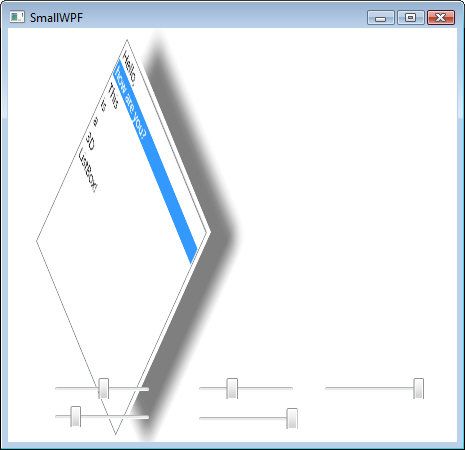
In this little code sample I bind sliders to values of a listbox
in order to change its appearance (position and shadow). What's so stunning is
that the listbox can still be used, you can scroll it, select items, etc. I
don't want to say that rotating a listbox is useful, but this is just a sample
of what can be done. As I said, the slider are bound to values, this means that
I didn't use code. Everything this application does is written in XAML. Here's
all the code:
<Window
x:Class="SmallWPF.Window1"
xmlns="http://schemas.microsoft.com/winfx/2006/xaml/presentation"
xmlns:x="http://schemas.microsoft.com/winfx/2006/xaml"
Title="SmallWPF" Height="339"
Width="454"
xmlns:my="clr-namespace:System;assembly=mscorlib">
<Grid>
<Border
BorderBrush="White"
BorderThickness="5"
HorizontalAlignment="Center"
VerticalAlignment="Top">
<ListBox
Width="200"
Height="200"
Name="listBox1" >
<ListBoxItem>Hello,</ListBoxItem>
<ListBoxItem
IsSelected="True">how are you?</ListBoxItem>
<ListBoxItem>This</ListBoxItem>
<ListBoxItem>is</ListBoxItem>
<ListBoxItem>a</ListBoxItem>
<ListBoxItem>3D</ListBoxItem>
<ListBoxItem>ListBox!</ListBoxItem>
</ListBox>
<Border.BitmapEffect>
<BitmapEffectGroup>
<DropShadowBitmapEffect
Color="Black"
Direction="{Binding ElementName=MySlider4, Path=Value}"
ShadowDepth="{Binding ElementName=MySlider5, Path=Value}"
Softness="1"
Opacity="0.5"/>
</BitmapEffectGroup>
</Border.BitmapEffect>
<Border.RenderTransform>
<TransformGroup>
<SkewTransform
CenterX="0"
CenterY="0"
AngleX="{Binding ElementName=MySlider1, Path=Value}"
AngleY="{Binding ElementName=MySlider2, Path=Value}" />
<RotateTransform
Angle="{Binding ElementName=MySlider3, Path=Value}" />
</TransformGroup>
</Border.RenderTransform>
</Border>
<Slider
Height="21"
Margin="42,0,0,43"
Name="MySlider1"
VerticalAlignment="Bottom"
HorizontalAlignment="Left"
Width="104"
Minimum="0"
Maximum="50" />
<Slider
Height="21"
Margin="184,0,158,43"
Name="MySlider2"
VerticalAlignment="Bottom"
Width="104"
Minimum="0"
Maximum="50" />
<Slider
Height="21"
Margin="0,0,33,43"
Name="MySlider3"
VerticalAlignment="Bottom"
HorizontalAlignment="Right"
Width="104"
Minimum="0"
Maximum="50" />
<Slider
Height="21"
Margin="42,0,0,15"
Name="MySlider4"
VerticalAlignment="Bottom"
Width="104"
Minimum="0"
Maximum="200"
HorizontalAlignment="Left" />
<Slider
Height="21"
Margin="184,0,158,13"
Name="MySlider5"
VerticalAlignment="Bottom"
Width="104"
Minimum="0"
Maximum="100" />
</Grid>
</Window>
I used this code to bind a value to a slider:
AngleX="{Binding ElementName=MySlider1, Path=Value}"
ElementName is the name of the control to bind and Path is the
property of the bound control which should be used to fill the value. In this
case, the position of MySlider1 fills the AngleX field. I could also bind a
control's behavior to C# code. But, of course, this is not the place to discuss
every property of this technology. I just hope that this paragraph got you
intrigued enough to make you want to read more about it.
The WCF is an interface to design services. The background idea is unified
programming model for already existing technologies: COM+ / .NET Enterprise
services, MSMQ, .NET Remoting, ASP.NET Web Services, Web Services Enhancements
(WSE). Moreover, the ability of intercommunication between these technologies
handled by the WCF, without having the programmer to worry about it, through
reliable and secure ways. From what I could read, it seems a very good final
solution to all the problems we know from the past, since from now on the
programmer doesn't have to think about the communication process itself, which
is handled by the WCF, meaning he doesn't have to worry about which technology
he is communicating with and where from. For more information, this is the
official Windows Communication Foundation
hompage. However, there are even more practical samples on codeproject.
The WWF is a good way of formalizing workflow-based activities through visual
items which are bound to code. Ok, this sounds strange, I'll try again.
Basically, if you are a company and have to formalize a process of activities
and want the comfort of having a visual model, then the WWF is what you are looking for.
I can't talk about this subject extensively because I haven't used this
technology extensively myself. However, since many programmers might wonder what
this technology is all about, I'll try a simple understanding approach. Here's a
workflow graph I made:
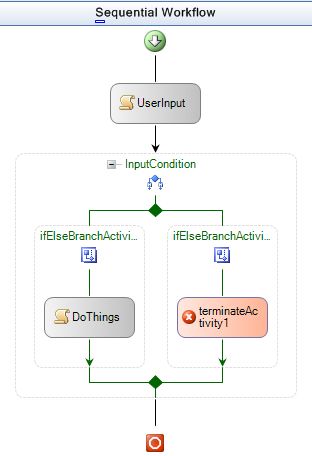 |
As you can see, the graph is divided in single
activities (very few, because I have no imagination). The activities can
be bound through declarative rules. This means that if a have a
condition that needs to be satisfied, I can declare the condition as a
property. There are a many workflow components, each of them has its own
properties. For instance, the code-workflow component can define a code
function in a C# file, which is executed when it's the component turn of
activity. In this little sample, the first activity is to wait for the
user's input. After that, a declarative rule is set, which sub-divides
the workflow in two separate activity flows. |
I hope that, in spite of my terrible workflow model, you got the
general purpose of the Windows Workflow Foundation. If you're interested in
learning more, check out the official homepage
where you can also find a lot of
code samples. As usual,
there's plenty of guides about this subject.
It's over now. I hope you enjoyed the article and didn't dislike the idea of
such a general overview about two really extensive subjects like x64 and Windows
Vista. I noticed during the writing that I had to put a lot of images in the
article and that this might be problem for slow connections. I'm sorry for that,
but this is the direct consequence of not subdividing this paper in more
articles.
Daniel Pistelli